 .
.If you don’t know the person or organisation making the reservation, proceed as follows:
Ø To avoid duplicates, enter the name of
the client in the field Last,
first name and click Search  .
.
SIHOT opens the layout Guest search.
Ø If there is an existing profile for the client, highlight the respective line in the listbox and click Select in the function pane.
Ø If there is no profile for the client, click New in the function pane. Complete the required details in the layout Guest profile and again click New in the function pane.
SIHOT enters the new profile in the reservation.
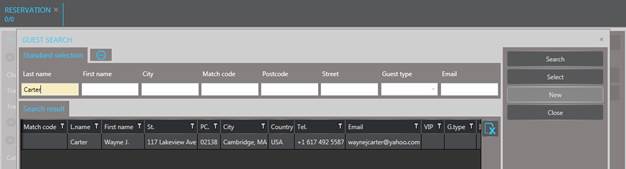
Figure 26: Checking for an existing guest profile of the client
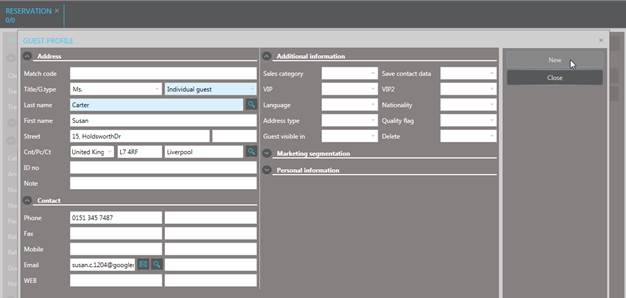
Figure 27: Entering a new profile for the client