 next to the
function pane.
next to the
function pane.A reservation-specific component list enables you to change a package’s regular component list for a particular reservation only. The price of the package is not affected by changing the component list in the reservation.
Ø Open the tab Component list by clicking Show
components  next to the
function pane.
next to the
function pane.
Ø Change the regular components (as per
master file) as required by using the buttons Add  , Delete
, Delete  and Edit
and Edit  .
.
Ø Click Modify in the function pane to save the changes.
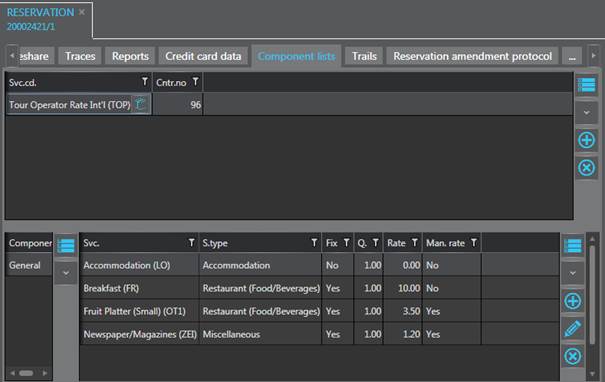
Figure 35: Reservation-specific component list