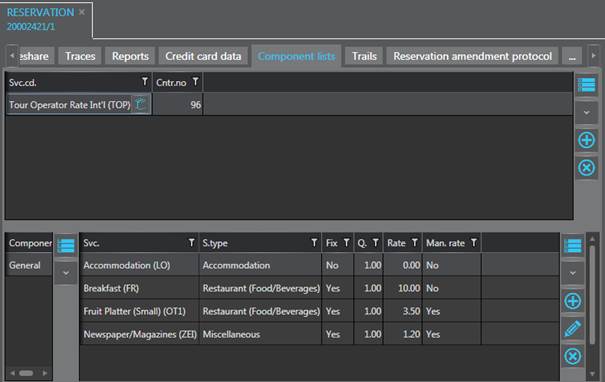Reservation-specific component list
You can now enter a reservation-specific component list in
reservations. Open the tab Component list by clicking Show
components  next to the
function pane to change the package’s component list for this reservation only.
You can, for example, add additional services that are normally not included in
the package. The package rate is not affected by these changes, however, the
internal revenue distribution may change accordingly.
next to the
function pane to change the package’s component list for this reservation only.
You can, for example, add additional services that are normally not included in
the package. The package rate is not affected by these changes, however, the
internal revenue distribution may change accordingly.
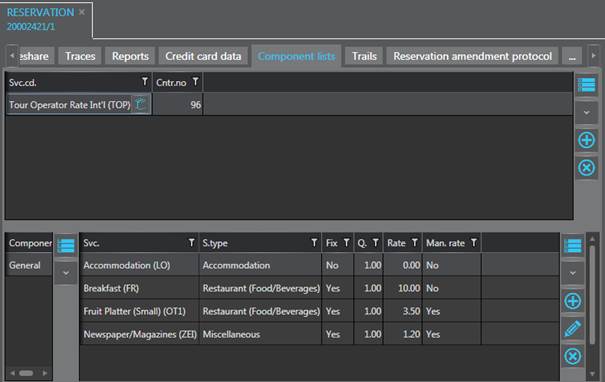
Figure 56: Reservation-specific component list
 next to the
function pane to change the package’s component list for this reservation only.
You can, for example, add additional services that are normally not included in
the package. The package rate is not affected by these changes, however, the
internal revenue distribution may change accordingly.
next to the
function pane to change the package’s component list for this reservation only.
You can, for example, add additional services that are normally not included in
the package. The package rate is not affected by these changes, however, the
internal revenue distribution may change accordingly.