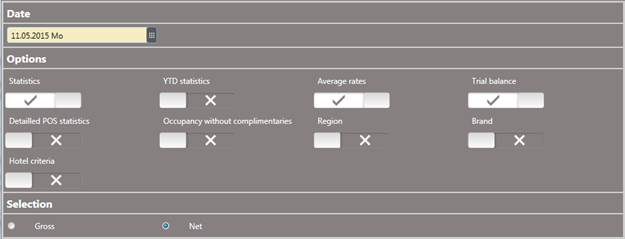
|
Options: | |
|
Statistics |
Use this option to include a comparison of this year’s and the previous year’s statistics. |
|
YTD statistics |
Use this option to include a comparison of actual and budgeted figures. |
|
Average rates |
Use this option to include average rates per month. |
|
Trial balance |
Use this option to include the trial balance. |
|
Detailed POS statistics |
If interfaced to certain POS systems supporting this function, use this option to include a set of POS statistics, e.g. number of tables per outlet, revenue per person and table, etc. |
|
Occupancy without complimentary |
Use this option to exclude complimentary rooms. |
|
Region, Brand |
In MPE-Installations, you can use this option to select specific regions and/or brands in the Extended selection pane. |
|
Selection: | |
|
Gross/Net |
Choose between gross and net figures. Hotel revenue and accommodation revenue are each shown in gross and net figures. |
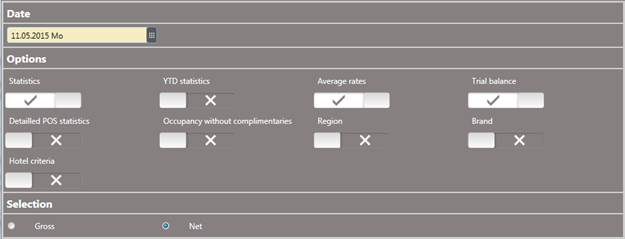
Figure 13: Calling up the report
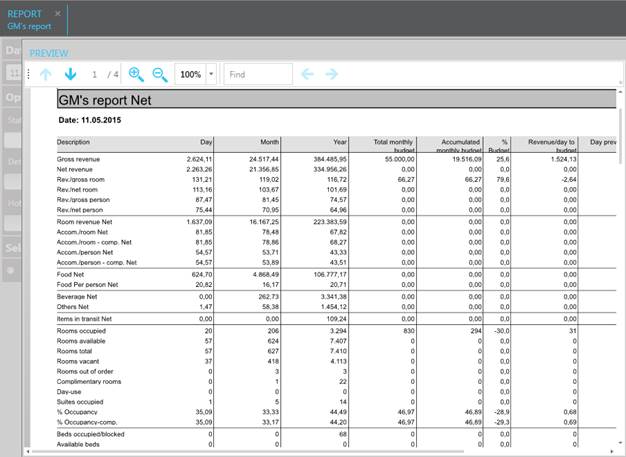
Figure 14: GM's info extract