To change a single posting with rebate level 7, the following steps are to be carried out:
Ø Select the Call-back method Cancellation of individual positions (7).
Ø Enter a comment as to why you need to change the invoice and select the Reason for cancellation.
SIHOT extends the dialog box, listing all charges and payments of the invoice.
Ø Highlight the posting to be corrected
and click Modify ![]() next to the listbox.
next to the listbox.
SIHOT opens a dialog box to change the posting.
Ø Enter the new - correct - amount and an explanation in the free-text field.
Ø Click OK to save the correction and close the dialog box.
In the Invoice cancellation dialog box, SIHOT now shows the new credit balance, which will have to be reimbursed to the guest.
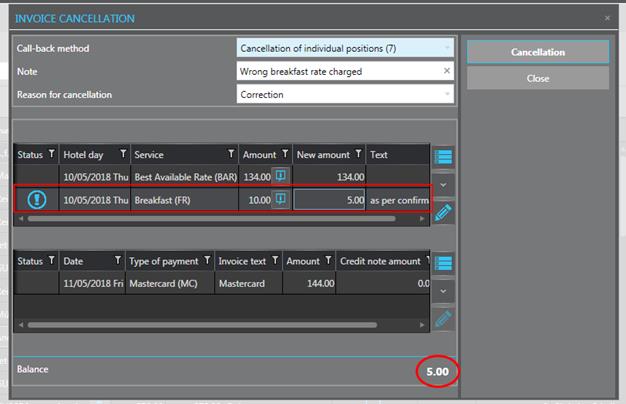
Figure 114: Invoice cancellation after correcting the charge posting
Complete the cancellation by adjusting the payment as follows:
Ø Highlight the payment to be adjusted and
click Modify ![]() next to the listbox.
next to the listbox.
SIHOT opens a dialog box to change the payment amount.
Ø Enter the credit as shown in the balance beforehand and an explanation in the free-text field.
Ø Click OK to save the correction and close the dialog box.
In the Invoice cancellation dialog box, SIHOT now shows a 0,00 balance.
Ø Click Cancellation to complete the cancellation and print the new invoice.
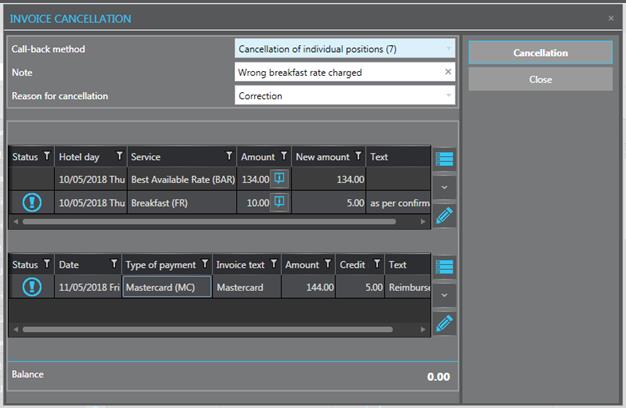
Figure 115: Corrected invoice postings with rebate level 7