 when selecting the respective guest
profile for the rate search.
when selecting the respective guest
profile for the rate search.You can enter a rate segment in the expander Market segment, which will be used by default for any reservations of this client or guest. In MPE-installations, you can also specify different rate segments in different properties.
The selected rate segment is entered automatically in the reservation dialog and in express reservations after selecting the respective client.
In the rate information, the rate with the corresponding rate
segment is highlighted with an Arrow-icon  when selecting the respective guest
profile for the rate search.
when selecting the respective guest
profile for the rate search.
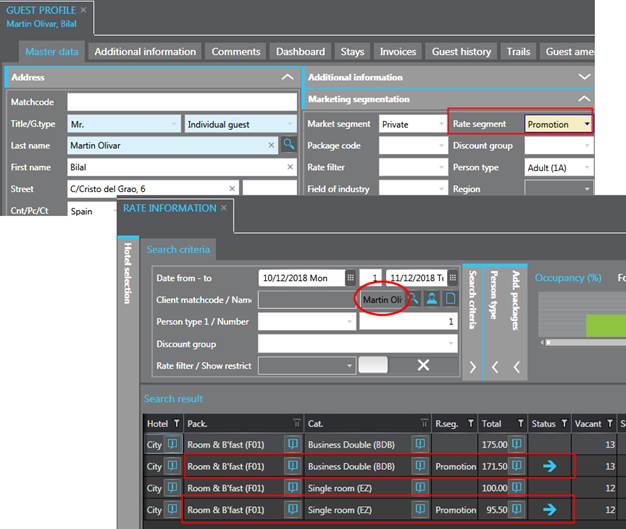
Figure 8: Guest's rate segment highlighted in the rate information
Furthermore, the button Show rate segments  opens a new tab for
date-related rate segments.
opens a new tab for
date-related rate segments.
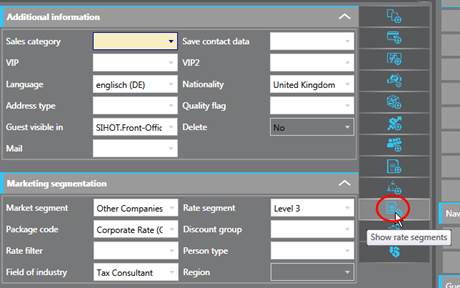
Figure 9: Entering date-related rate segments
In this tab, you can enter different rate segments for different periods.
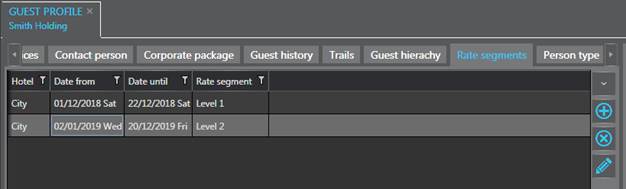
Figure 10: Date-related rate segments