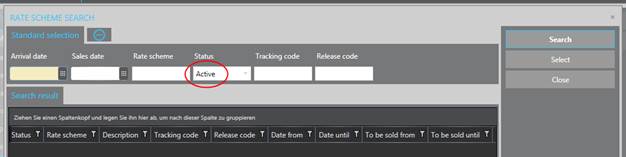
All offers are now given a status:
•Initial:
These offers are not yet active. This status is given during the setup of an offer. You can modify this offer anytime.
•Active:
The offer was activated. It is not possible to make any changes to an active offer.
•Closed:
Once an offer has been activated, the status can only be changed to closed. A closed offer cannot be re-activated.
When searching for a rate scheme, the search dialog contains a default setting to search for active schemes only.
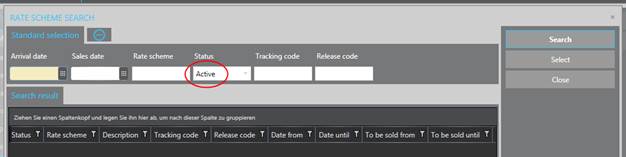
Figure 48: New default search parameter
In Specials, the rate categories are displayed in a tree-structure. In this tree, the hotels allowed for the current user are displayed as nodes and the hotels price categories are leaves. If the same categories are found at several hotels, they will be listed under a new top node marked with a star *.
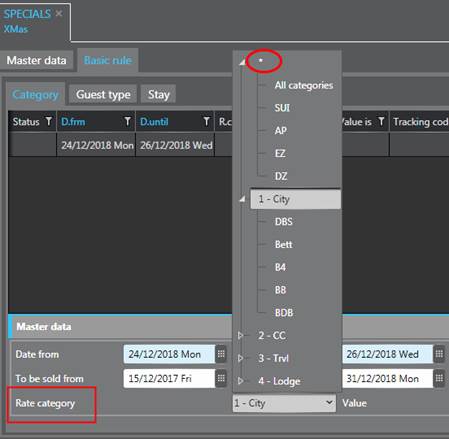
Figure 49: Common categories under heading * - hotel specific categories under hotel heading
Also in the Specials, the tour operators for which the special applies, are now listed in the Guest filter listbox only and they no longer appear in the listbox Agency/Tour Operator.
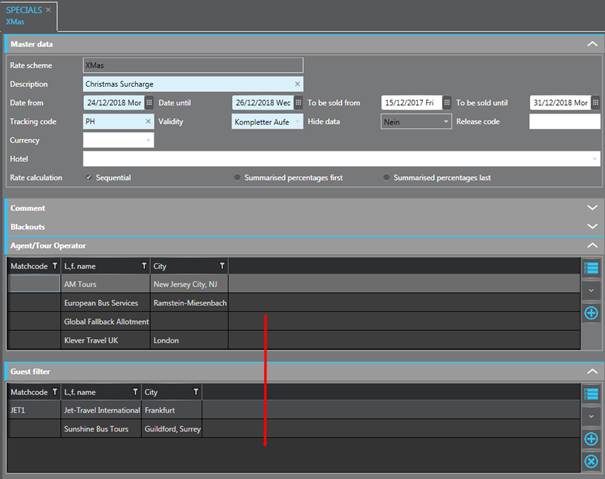
Figure 50: Improved data in listboxes
A new registry key [41450] was implemented for when multiple offers apply to one reservation. If enabled, the offer created last will be applied. If not enabled, the offer with the shortest validity period will apply as was the handling to date.
The menu Reports - Misc. programs now features a new program to close all expired offers (to-date ≤ current date).