 in the column Status.
in the column Status.If the running of a batch produces a warning, the
running of the schedule is not interrupted. SIHOT will merely display a message
and the batch will be flagged with an exclamation mark  in the column Status.
in the column Status.
Some batches will interrupt the night audit and produce an
error message. The respective batch is flagged with the icon  in the column Status. This may happen, for example, if a
printer is not available or there is the recipient’s email address is not
valid.
in the column Status. This may happen, for example, if a
printer is not available or there is the recipient’s email address is not
valid.
Ø Solve the problem, for example by changing the printer or entering a valid email address.
Ø Click Continue in the function pane.
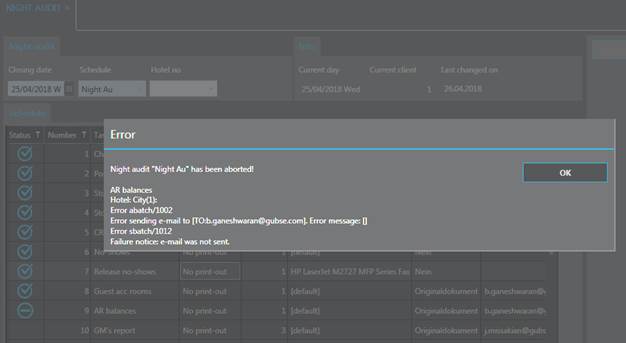
Figure 12: Interrupted night audit
The night audit might abort completely if there technical difficulties, such as the network not being available, the network being overloaded. Also hinderances, such as the user not having appropriate user rights to carry out the programs or database tables being blocked by other users, may cause the night audit to abort.
In most cases, you will be able to repeat the night audit without problems. However, please note the following steps when restarting the night audit:
Ø Ensure the problem causing the abort is rectified.
Ø Enter the previous day in the field Closing date, if the hotel date was already changed during the first run.
Ø In the column Execute, enter No for all batches that were already completed during the first run. If in doubt, check the logfile that shows the programs that were carried out.
Ø Click Continue in the function pane.
NOTE:
Check the Closing date to ensure you’re running the
night audit for the correct date.