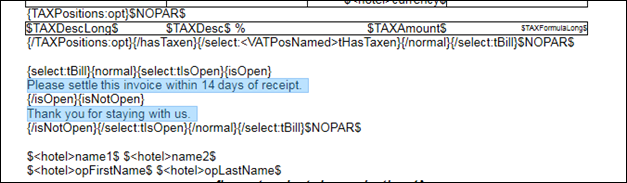
In the layout Print formats (menu Admin - Editor), you make some amendments to your layouts, i.e. the templates, which SIHOT uses to generate documents. You can, for example, change the font, add colours to text passages or align passages left or right. You can also work on text passages, update outdated information or add seasonal features in your guest correspondence.
NOTE:
Only users with advanced proficiency
in SIHOT in and word-processing programs should attempt to change templates!
Please note the following points:
•Do create a copy of your working layout as a backup before making any changes to it!
•There are many variables in the layout that are needed to collect the data for the final document. Therefore, the page numbers and spacing in the layout are different from the end-product.
•Do not change anything written in brackets {} or variables that are enclosed by $ -signs. Otherwise you may damage the layout so that it can’t be used anymore.
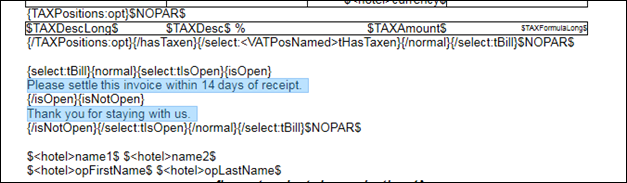
Figure 2: Editable text passages