 .
.Use the layout Posting of services to charge a service to several accounts at the same time.
The function is called up in the menu Housekeeping.
To carry out the posting, proceed as follows:
Ø In the Tab Accounts, select the service to be posted and enter the details as required.
Ø Select the accounts to be charged in the account search. There are several options:
•In the
field Room, enter a
single room number, a range of numbers (e.g. 110:117) or specific numbers
separated by comma (e.g. 211,105,117) and click Add account  .
.
•Alternatively, search for accounts using the Search-button  or the Search-function in the function
pane.
or the Search-function in the function
pane.
•To
remove any unwanted accounts from the listbox, highlight the respective
account(s) and click Delete  . To
remove all accounts from the listbox, click Delete table
. To
remove all accounts from the listbox, click Delete table  .
.
Ø When all accounts that the service is to be charged to are in the listbox, click Posting in the function pane.
NOTE:
This function posts same amount is
charged to all accounts in the listbox, regardless whether they are highlighted
or not.
You can check the charges you have posted in the Tab History. The information in this tab is displayed only temporarily and will be deleted as soon as you close the layout.
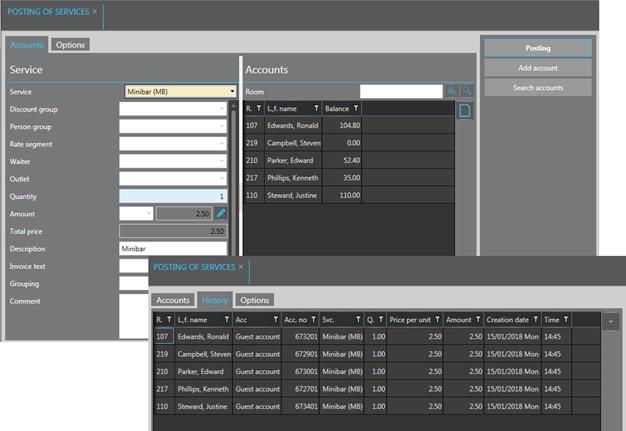
Figure 47: Posting services to multiple rooms at the same time
TIP:
Use the toggle key Remove accounts
after posting in the tab Options for SIHOT to automatically clear
all accounts in the listbox.