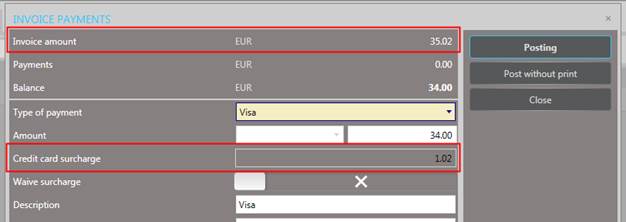
The surcharges entered in the master file define any fees that the hotel may, for example, levy from the customer for credit card payments. The surcharge is defined in form of a percentage. In MPE-installations, the surcharge can be defined for the current client (Local surcharge) or for all properties (Global surcharge).
The same fields may also be used to extend an automatic discount for using a certain payment type, for example a cash discount that is common in many countries. To define a discount, enter a negative percentage.
Surcharges or discounts should be posted with a specific service. Enter this service under registry key [7222].
It should be noted that the surcharges apply generally every time the respective payment type is selected. If
In exceptions, the surcharge or discount may not apply. In this case, the dialog box offers the option to waive the surcharge. This, however, is subject to the user having the appropriate user rights.
When settling an account or posting a payment, the surcharge will be calculated automatically, added to the invoice amount and posted accordingly.
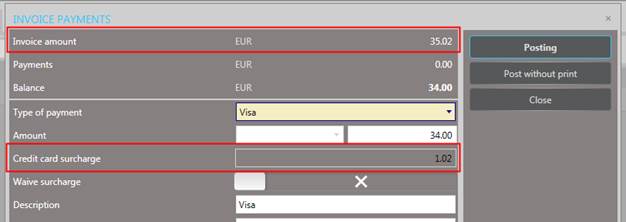
Figure 138: Surcharge on payment type
Before the payment is carried out, a safety query is displayed with the option to abort the process.
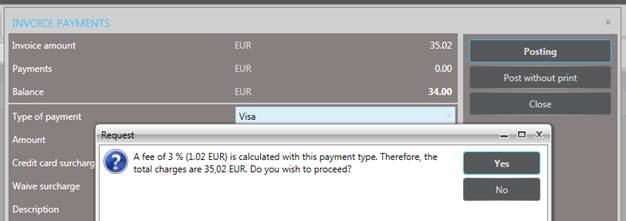
Figure 139: Safety query