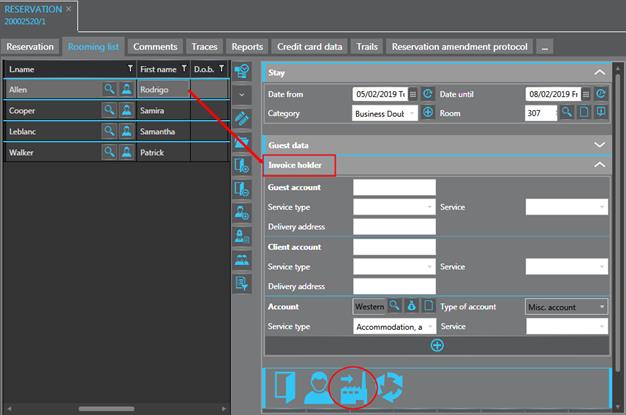.
.Payment instructions can be defined in the guest profile, reservation and account. You can override any instructions entered for all guests in the tab Reservation by defining individual instructions for specific guests on the rooming list.
NOTE:
On the rooming list, you can only
specify payment instructions for guests
with an existing guest
profile.
Payment instructions for a specific room within the reservation are defined as follows:
Ø Highlight the respective room in the rooming list and open the expander Edit data.
Ø Click Add invoice holder  .
.
Ø Click Edit  to enter new account instructions or
to change any existing instructions.
to enter new account instructions or
to change any existing instructions.
Ø Select the invoice holder for the guest or client account. In addition, you can select a profile to specify a separate delivery adress for the invoice
Ø To specify any other account, for
example a particular paymaster or specific group account, click Add  and select the respective account in
the pop-up window.
and select the respective account in
the pop-up window.
Ø Select the service types and/or specific services to be posted to the respective account.
Ø Click Amend in the function pane to save the payment instructions.
In order to alert the users to the fact that payment
instructions have been issued, an icon  will be displayed in the expander
Edit data.
will be displayed in the expander
Edit data.