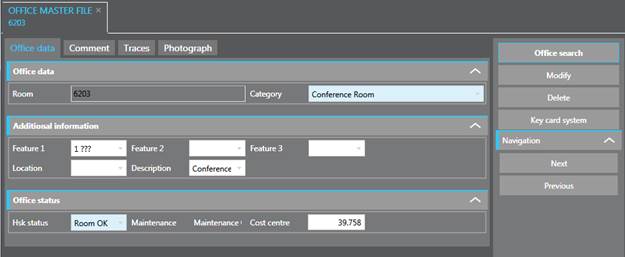
In order to handle telephone charges from office extensions, office master files are setup. Phone booths can also be setup in office master files.
In addition, you can configure virtual rooms to handle extensions in banqueting rooms and administrative areas (e.g. tour rep desk). The virtual rooms are linked to a miscellaneous account, where the charges are posted to automatically.
NOTE:
When creating virtual rooms, ensure
that their numbers are different from “normal” room numbers. Do not use the same
numbers that are assigend to normal rooms.
The charges incurred in phone booths are allocated to Services not charged (menu Phone) and can be settled in here or transferred to another account.
The charges incurred in offices or other extensions are allocated to Call charges - extensions (menu Phone).
The telephone charges are calculated according to the services defined in the extension master file. You can define different charges for on- and off-duty calls, which are to be setup in different service master files.
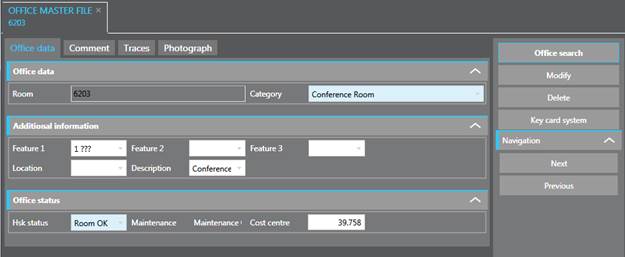
Figure 54: Office master file