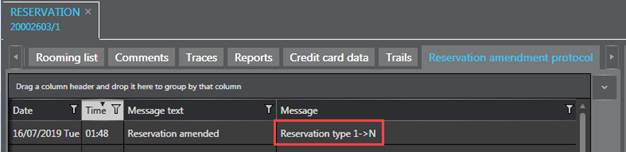
If the daily night audit schedule was started again by mistake - ignoring the in-build warning - you may end up with a wrong hotel date. In this case, carry out the following steps:
1. The reservations that were not checked in on the skipped date (i.e. today) are now no-shows. Change these reservations back to their original reservation status.
You can check the original reservation status in the tab Reservation amendment protocol. The abbreviations of the standard reservation statuses are:
1 = Guaranteed
2 = Not guaranteed
5 = Group block
6 = Group reservation
K = Allotment
I = Allotment confirmed
O = Optional
W = Waitlist
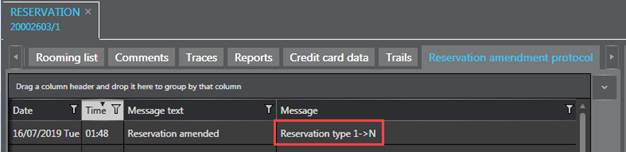
Figure 7: Reservation type changed from guaranteed to no-show
2. In the GM’s report, check the trial balance. If the balance is not 0, call up the program Day-end (menu Reports - End-of-day functions). Enter today’s date in both date fields and start the program with OK.
If the trial balance is still not correct, contact the support team.
You can now continue working as normal. However, today’s revenues will be shown with the date of the current hotel date, which is a day ahead of today. Inform your accounting department accordingly. This does not apply to the fix services that were posted during the night run, as these are always posted to the correct date automatically.

Figure 8: Distinguishing system (actual) date and hotel date
During the following night, carry out the night audit again, however, note the following:
•Enter today’s date in the date field.
•Do not carry out the batches Checking hotel data and Change hotel date again. Change their entries in the column Execute to No.
•Do run the program Post fix services again. This will only post today’s additional fix services (e.g. today’s check-ins). The program will automatically identify any fix services that were already posted and ensure they are not posted twice.
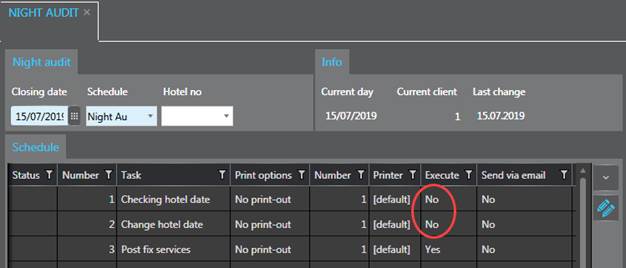
Figure 9: Adjusting the night audit programs
If you need to change the hotel date to reflect the current date in order to ensure the revenues are all recorded with the correct date, contact the support team. They will provide you with a request form that includes a formal authorisation for this undertaking.