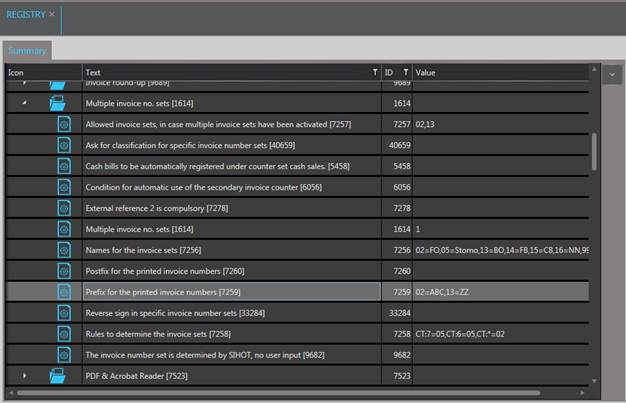
Using multiple invoice sets can facilitate the statistical analysis. It also facilitates the sorting of data in the invoice overview and the search for particular invoices.
The function is activated by enabling registry key [1614].
For further configurations, use the following registry keys:
•[9682]:
If this key is not enabled, SIHOT displays a query upon invoicing as to which invoice set should be used on this occasion.
•[7256]:
Use this registry key to define hotel-specific names for the individual invoice sets.
•[7256]:
Use this registry key to define which invoice sets that also require a classification. The classification is a hotel-specific configuration defined in the combobox Rk. The classification-query also applies when carrying out a rebate using rebate levels 4 and 6.
•[7257]:
Use this registry key to define which invoice sets are to be used.
•[7258]:
This registry key contains the rules by which the invoice sets are applied.
o GT: if invoice holder is company, then GT:C, otherwise GT:I, or enter the internal type of inovice holder (e.g. GT:1)
o AM: total amount < 0, then AM:LT, otherwise AM:GE
o NA: nationality of the invoice holder is the same as the hotel-nationality, then NA:L, otherwise NA:F.
o CT: rebate level (e.g. CT:6 or CT:7)
o RL: invoice set of the original invoice to be cancelled (e.g. RK:05)
o TA: the entry TA:EQ will check if the tax amount is zero, to apply a separate invoice set for invoices that do not contain any taxes.
For example: CT:6=13,CT:7;RK:05=14,CT:7=13 will generate invoices in the following invoice sets:
o Invoices with rebate level 6 à invoice set 13
o Invoices with rebate level 7 à invoice set 13, if invoice set of the original invoice ≠ 05
o Invoices with rebate level 7 à invoice set 14, if
o Invoice set of the original invoice = 05
NOTE:
05 is the internal number for invoice
set 2.
•[7259] and [7260]:
When using these registry keys, a pre- and/or postfix is added to the invoice number and displayed in the column External reference. If the invoice number including pre-/postfix is to be printed on the invoice, the variable $extRef$ must be included in the layout.
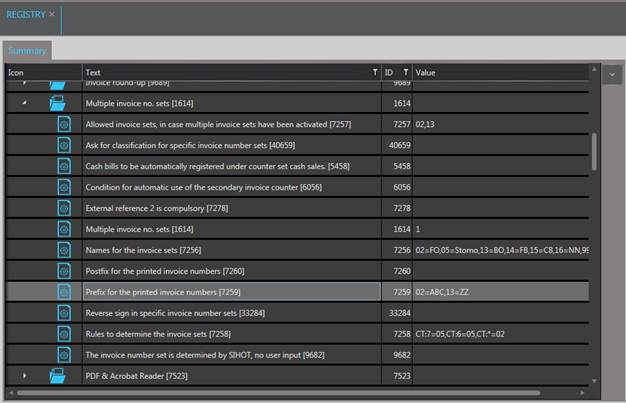
Figure 12: Registry settings for multiple invoice sets
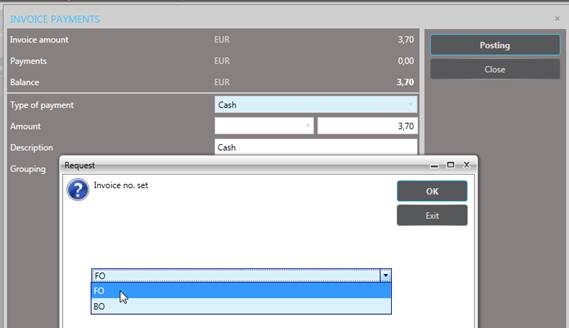
Figure 13: Query regarding invoice number set to be used
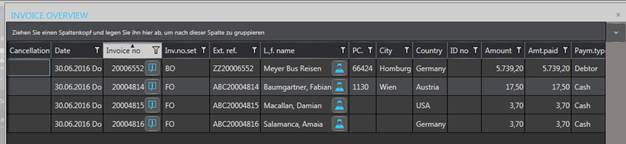
Figure 14: Invoice overview with invoice number set and external reference
•[40659]:
This registry key specifies the invoice sets that require a classification. The classification is a hotel-specific configuration (defined in combobox Rk). The classification is also required when carrying out an invoice cancellation with rebate levels 4 and 6.
•[40659]:
Invoice sets entered in this registry key will no longer appear in the combobox.