 next to the listbox.
next to the listbox.The following settings apply if your rates are transmitted to the external system (export) and must be available for the incoming reservations (import).
If SIHOT and the external system are using the same package codes, the package must be released to the external system as follows:
Ø Open the respective package master file.
Ø Select the entry SIHOT.OTA Interface in the field Use in interface.
Ø Save the package master file by clicking Modify in the function pane.
Afterwards, the package must be communicated to the external system via XML Refresh (see “XML Refresh - Configuration”.)
NOTE:
If a rate is released to the external
system and has an external ID, then the current rates are always
forwarded to the external system.
If the package codes in SIHOT and the external system are different, they must be mapped prior to carrying out the XML refresh. The mapping links the package code in SIHOT with the rate code in the external system. To map the codes, proceed as follows:
Ø Open the respective package master file.
Ø Open the tab External IDs.
Ø Click Add  next to the listbox.
next to the listbox.
SIHOT opens a dialog window to select the external ID.
Ø Select the entry SIHOT.OTA in the field External type and enter the external system’s rate code.
Ø Click New to close the window.
Ø Save the package master file by clicking Modify in the function pane.
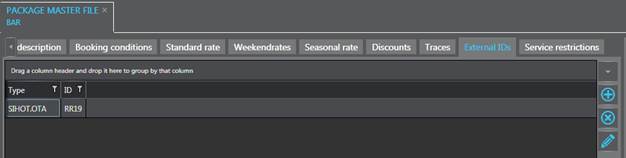
Figure 12: Rate mapping