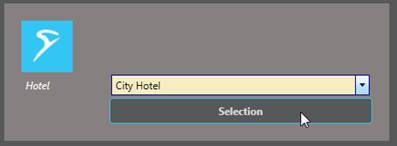
After the login, you will be asked which property you wish to access.
Ø Select the respective property.
Ø Click Selection.
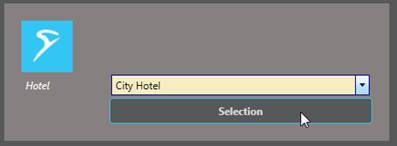
Figure 1: Selecting a property during login
If you are already logged in, you can change the property by selecting the name of the property in the toolbar.
TIP:
If you often switch between properties,
you can always check here in which property you are currently working.

Figure 2: Selecting another property in the toolbar
When switching from property to another, the layouts working across properties (Reservation search, Rate information and Sales rack) remain open, any other layouts are closed automatically. Use registry key [815125] When changing hotels, close all layouts to ensure that all layouts are closed.