 to
immediately lock the profile by the current user.
to
immediately lock the profile by the current user.Users possessing the appropriate user rights, are able to lock a profile so that other users are no longer able to change any data in this profile. This function is available if registry key [8480] is enabled.
The profile is locked in the tab Additional data, subexpander Lock guest profile.
Ø Click Lock guest
profile  to
immediately lock the profile by the current user.
to
immediately lock the profile by the current user.
Ø Click Unlock  to release the profile.
to release the profile.
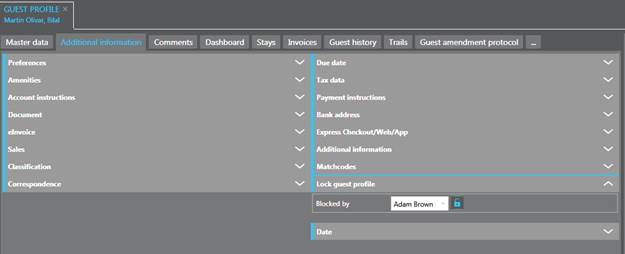
Figure 24: Locking/unlocking a profile
When users without the appropriate user rights open the profile, all fields are disabled and the profile can not be edited.
For users with user group Admin and super users, the lock does not apply and they can edit the profile anytime.
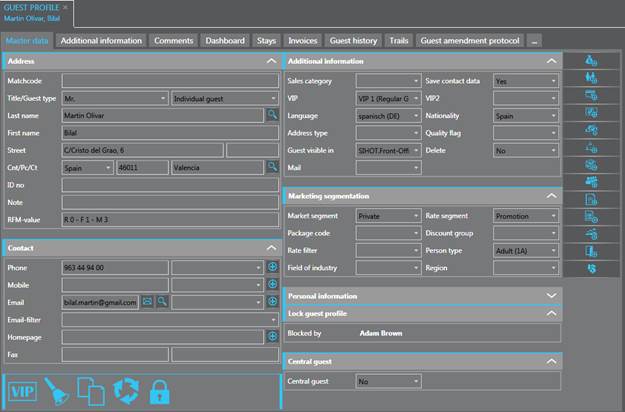
Figure 25: Locked guest profile
Another possibilty to generally prevent users to create,
amend or delete
the profiles of certain guest types, is available with
registry key
[7224] Activate rights for
individual guest types.
For profiles with a matchcode, there are two registry keys that you can configure to prevent users from making unwanted changes:
•[7531] Activate rights depending on matchcode
•[9804] Profiles with matchcode: the selected fields cannot be amended unless the user group has the explicit right to do so