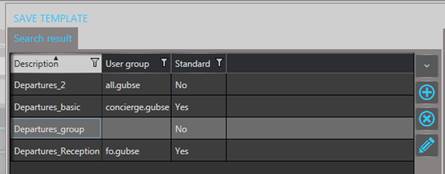
The columns and their sequence can be permanently changed as required. These changes are saved in templates, creating different listboxes for different purposes. A template can be defined as a default that is displayed every time the layout with the listbox is opened, or as an alternative template that the users call up on demand. In addition, the templates can be stored by user group to provide specific information in different departments etc.
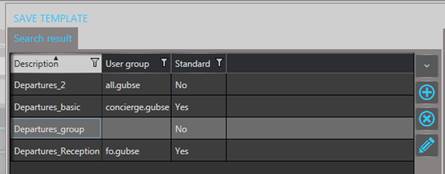
Figure 41: Listbox templates
For example: You can create different departure overviews for different uses at the Front Desk and for the different user groups working here. Whilst Reception staff usually prefer to have as much data as possible at one glance, the Concierge only needs limited information in a different order. Yet another listing may be required by all to handle group departures.
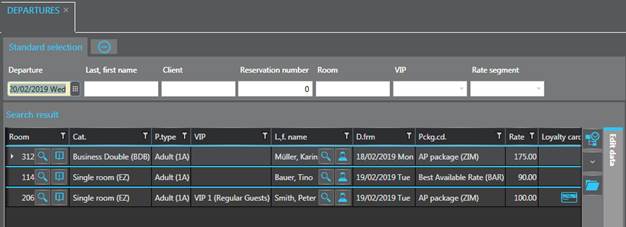
Figure 45: Standard departures listbox
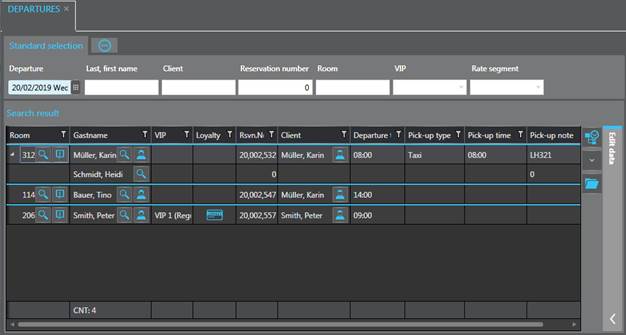
Figure 46: Configured listbox to check guests' transport requirements
The function is available for selected listboxes (for example, the overviews arrivals, departures, guests-in-house, reservation search), but not generally for all listboxes.
Appropriate user rights are required to change the listbox configuration.
NOTE:
When finished with the configuration
of the listbox, do not forget to disable the configuration mode.