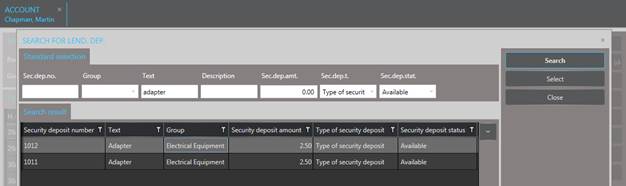
To record the lending of an item and post the deposit accordingly, proceed as follows:
Ø Call up the guest’s account and click in the listbox with postings.
Ø Click Deposit: lend item in the function pane.
SIHOT opens a dialog box to select an article.
Ø Search for and highlight the article the guest is borrowing.
Ø Click Select in the function pane.
SIHOT opens a dialog box to post the receipt of the deposit.
Ø Click Posting.
TIP:
If the guest borrows more than one
item, you can highlight and select multiple items in the dialog box and post the
amount for all of these items together.
SIHOT posts the deposit to the guest account and displays a window with the items held in the guest’s possession. These postings are not to be invoiced and will not appear on statements or invoices.
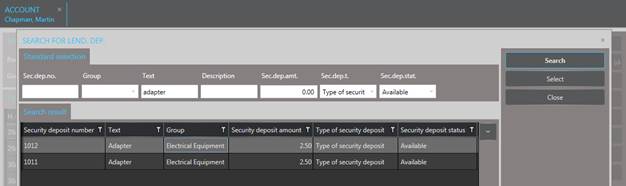
Figure 2: Selecting the borrowed item