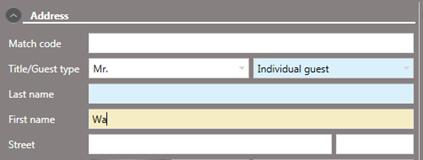
Layouts can be described as a form to be completed with information, i.e. they are a means to feed data into SIHOT or to amend existing data. Blue fields indicate that the field is a compulsory field, which must be completed before being able to proceed. The field where your cursor is currently located is displayed in yellow.
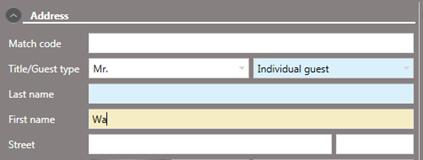
Figure 31: Compulsory fields (blue) and current field (yellow)
All open layouts and programs are shown underneath the toolbar. Some of the layout headings also provide information as to which account, which guest etc. is on display in this layout. The layout that is currently in full view is highlighted in blue colour. Click any of the other headings to change the view over to that layout or program.
If the full number of layouts cannot be displayed on-screen, there will be an arrow on the left or right hand to scroll to either side.

Figure 32: Open layouts
Under the layout pane, you can see the individual tabs that contain the data of this layout. The tab that is currently on view is highlighted in blue colour.
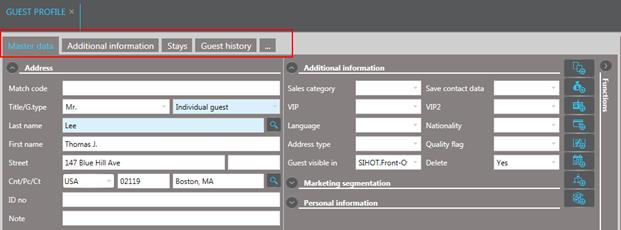
Figure 33: Tabs in a guest profile