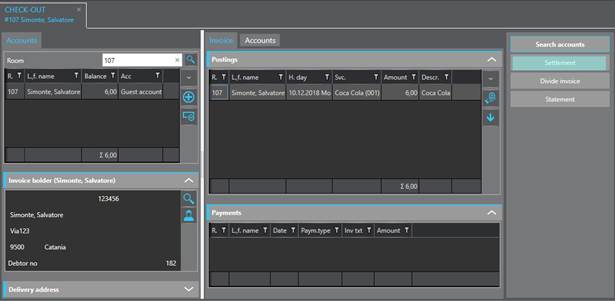
SIHOT.PMS generates all electronic invoices as applicable during the night audit. However, the validation of the electronic invoice takes place at the time the invoice is actually settled, for example, at check-out. This involves the following steps:
Ø Click Settlement to open a dialog box to enter the payment.
Ø Enter the amount and select the method of payment and click Posting.
Ø In the pop-up window that follows, select the invoice set applicable, usually Invoices (Fattura).
SIHOT.PMS runs a validation program in the background, making sure that all fields required for the electronic invoice have been completed in the profile. If successful, SIHOT.PMS will issue the standard invoice for the guest. If not successful, you will be asked to complete the data and settle the invoice once again.
NOTE:
Electronic invoices are issued for the
invoice sets “Invoices”
and “Invoice credit notes” only.
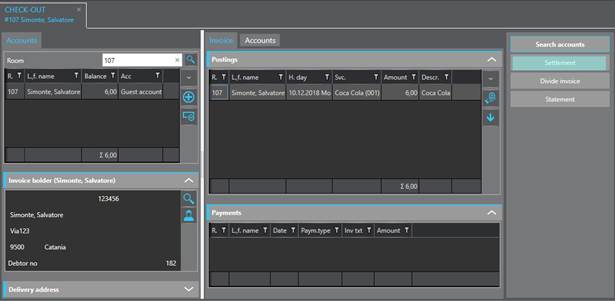
Figure 3: Invoice settlement
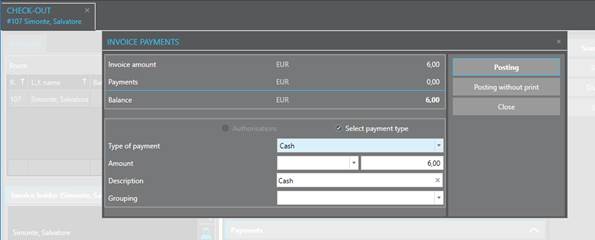
Figure 4: Payment posting