 .
.The layout Invoice splitting provides an analyses of the revenues by revenue accounts and revenue areas within a selected period. It is an addition to the Export invoice split (where installed). The data you can call up with this layout is of particular interest to the Accounts department. Use the search parameters to call up a specific range of figures.
The layout is called up in the menu Back Office.
Ø Use the search parameters to call up a
specific range of figures. Refine the search using the search criteria in the
tab with extended parameters  .
.
Ø Open the tab Settings  to compress the data according to
different options, for example by revenue areas or by VAT, or to reduce the
number of columns in the listbox.
to compress the data according to
different options, for example by revenue areas or by VAT, or to reduce the
number of columns in the listbox.
Ø Click Excel Export  next to the listbox to create a
csv-file for your accounts department, for example.
next to the listbox to create a
csv-file for your accounts department, for example.
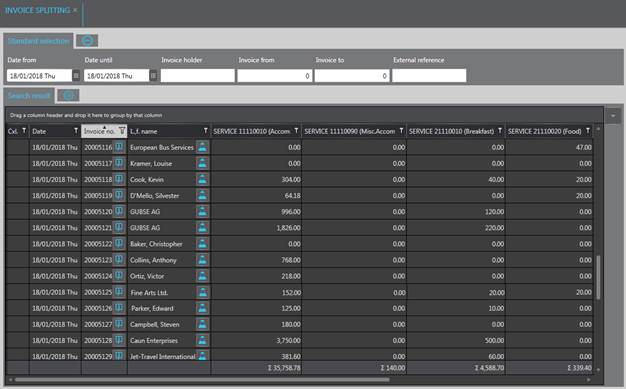
Figure 18: Invoice splitting
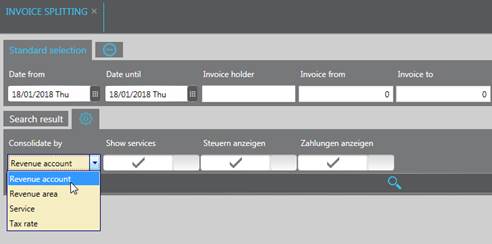
Figure 19: Display options