 in the toolbar. For example, Sales
staff may use inventory 1 when working at their office, but use inventory 41 on
their tablet when visiting a client.
in the toolbar. For example, Sales
staff may use inventory 1 when working at their office, but use inventory 41 on
their tablet when visiting a client.The inventory determines what you see in SIHOT. For example, inventory 1 gives you the full scope of the SIHOT menu. Inventory 42 is designed for SIHOT.Mobile offering limited, specialised functions for the departments Housekeeping, Maintenance and F&B Service to be used on a mobile device. Inventory 60 however, is only used at the check-in terminal and does not offer access to any functions other than those intended for the kiosk.
The inventory usually used by an access group is entered in the Inventory-field. SIHOT automatically opens the inventory when a member of this access groups logs in.
Additional inventories may be used by an access group if
required. Select these in the field Permitted inventories. Users can swap to
any of the permitted inventories by clicking the Inventories-shortcut
 in the toolbar. For example, Sales
staff may use inventory 1 when working at their office, but use inventory 41 on
their tablet when visiting a client.
in the toolbar. For example, Sales
staff may use inventory 1 when working at their office, but use inventory 41 on
their tablet when visiting a client.
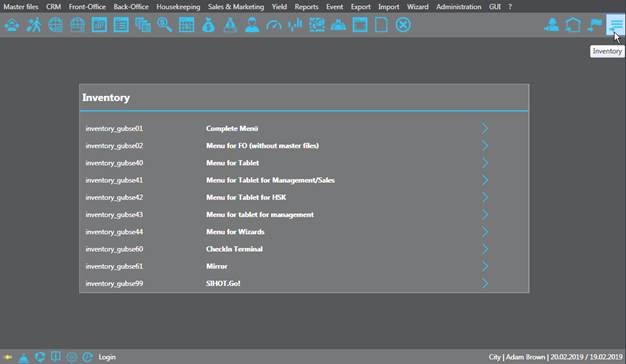
Figure 21: Inventories
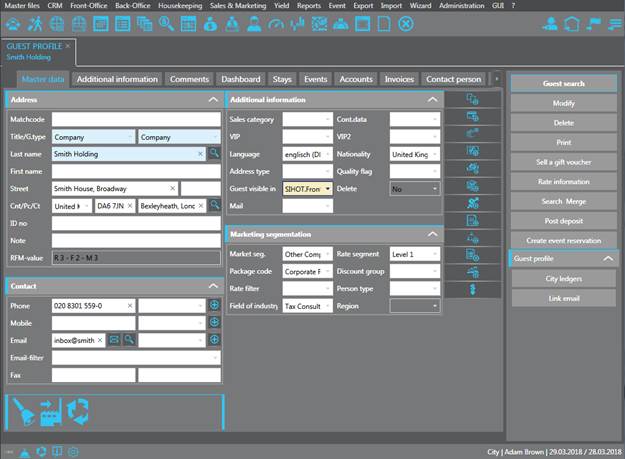
Figure 22: Inventory 1 - full menu options
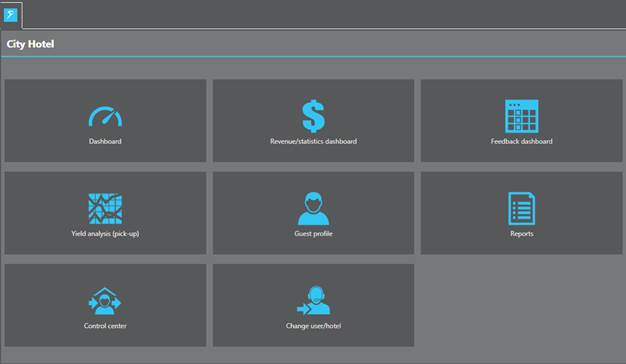
Figure 23: Inventory 41 - optimised for Sales and working with a tablet