Change the security settings and add your URL as a “trusted site”:
Ø Call up the Internet Options for Internet Explorer. In the tab Security, click Trusted sites. Then click Sites.

Figure 1: Security settings - trusted sites
Ø Add your URL to the zone and ensure that server verification is not required.
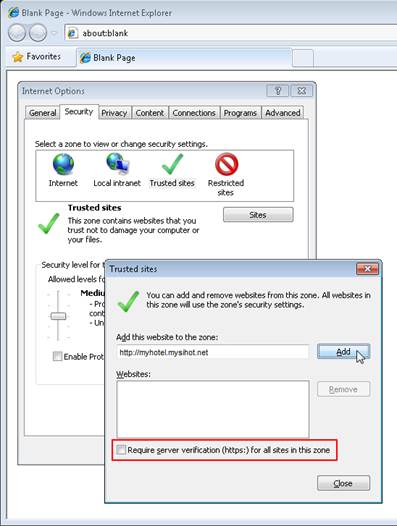
Figure 2: Adding a "trusted site"