TIP:
When creating a reservation for a
guest, ask for his ID number and enter it directly in the client information in
the reservation. Click the Search-button  to immediately insert the guest’s
profile in the reservation.
to immediately insert the guest’s
profile in the reservation.
The field ID number can be used for a variety of purposes, for example a guest’s customer or membership number. This is also a search field, i.e. when entering the ID number or part of it, you can immediately open the search dialog.
TIP:
When creating a reservation for a
guest, ask for his ID number and enter it directly in the client information in
the reservation. Click the Search-button  to immediately insert the guest’s
profile in the reservation.
to immediately insert the guest’s
profile in the reservation.
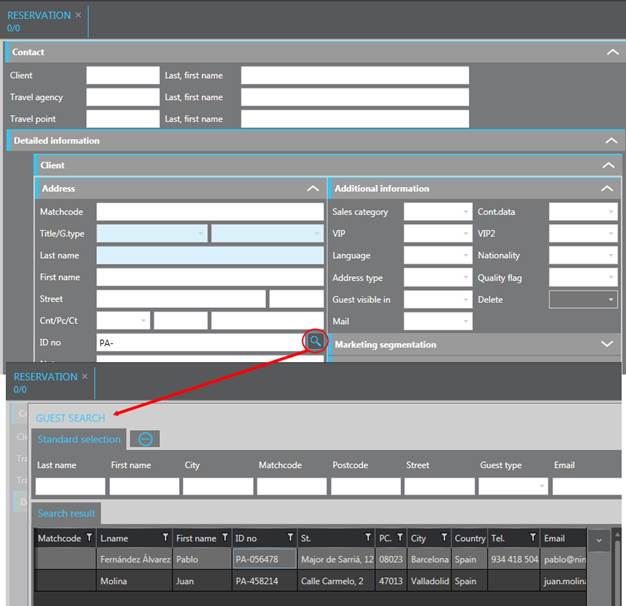
Figure 14: Using the guest's ID number in a reservation