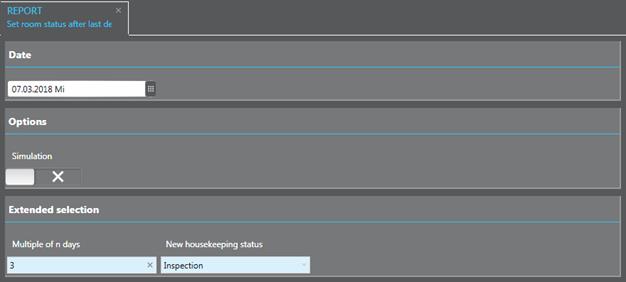
A new report Set room status after last departure (menu Reports - Housekeeping status) is now available. This report changes the room status of all clean rooms that were not occupied for a number of days. By changing the status from OK to Inspection, for example, housekeeping will know to check the room again to ensure it is really clean and ready for new arrivals.
The number of un-occupied days and the new status are selected when calling up the report. By enabling the toggle key Simulation, you can call up a preview without actually changing any room status.
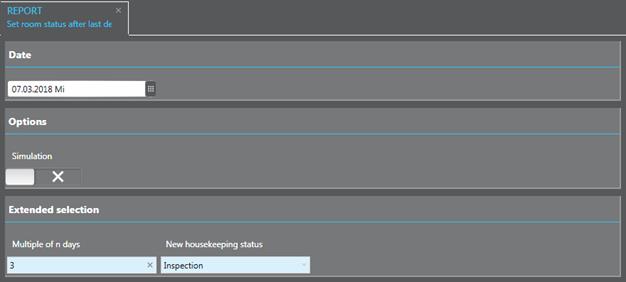
Figure 115: Changing the room status of vacant rooms
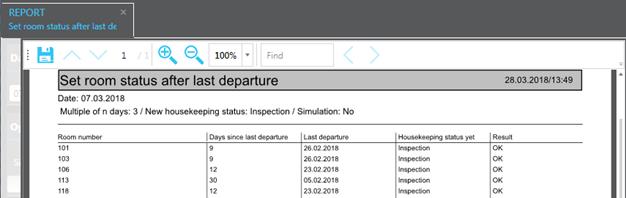
Figure 116: List of rooms where status was changed