 , expander Contact).
, expander Contact).You can now search for guests by their telephone number (tab
Extended selection
 , expander Contact).
, expander Contact).
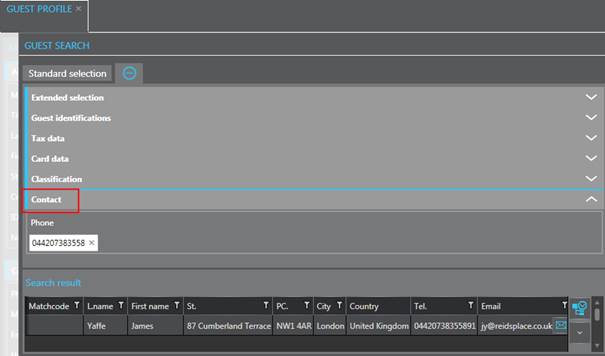
Figure 27: Additional search parameter
Users possessing the appropriate user rights, are now able to lock a profile so that other users are no longer able to change any data in this profile. This function is available if registry key [8480] is enabled.
The profile is locked in the tab Additional data, subexpander Lock guest profile.
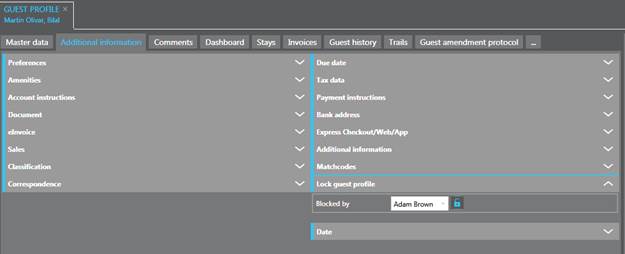
Figure 28: Locking/unlocking a profile
When users without the appropriate user rights open the profile, all fields are disabled and the profile cannot be edited.
For users with user group Admin and super users, the lock does not apply and they can edit the profile anytime.
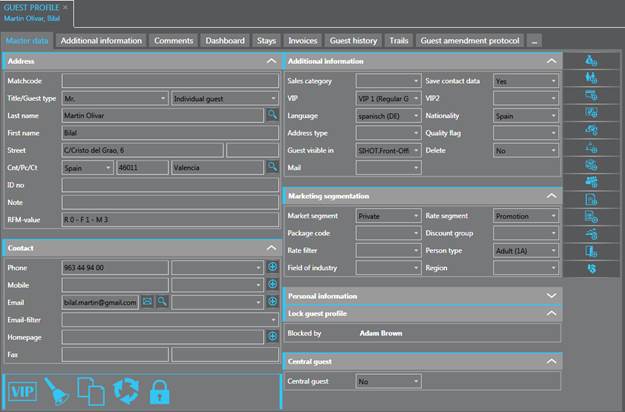
Figure 29: Locked guest profile
The listboxes in tab Deposits can now be adjusted as required by using the listbox configuration. Also, the listbox in the dialog window to select the deposit upon settlement can be configured as well.
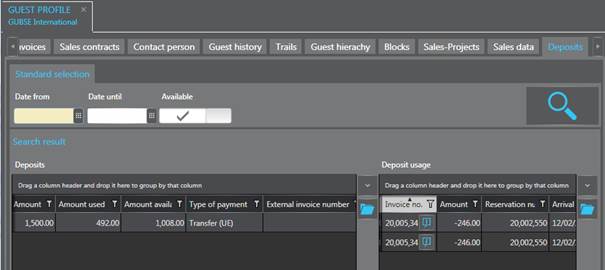
Figure 30: Listbox configuration for tab Deposit
You can now remove a contact person from a company profile. The former contact person's guest profile, however, remains unaffected, i.e. it remains in the company’s hierarchy and it retains the company as mother company. If the contact person changes to another company, you can manually change the mother company and the contact details as required.
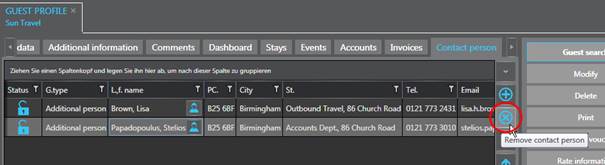
Figure 31: Removing a contact person
In a company hierarchy, you can now take over any changes in the mother company’s rate-relevant fields to the daughter companies’ profiles. The function is enabled with registry key [825046]. The function includes the following fields:
•Package code
•Rate filter
•Discount group
•Person type
•Rate segment
•Rate segment
•Rate segments hotel- and date-related (own tab)
•Rate filter
The query has a presetting whereby the fields that were just changed are ticked automatically. Answer OK to take over all ticked fields or click Abort if you do not wish to change the fields in the daughter companies.
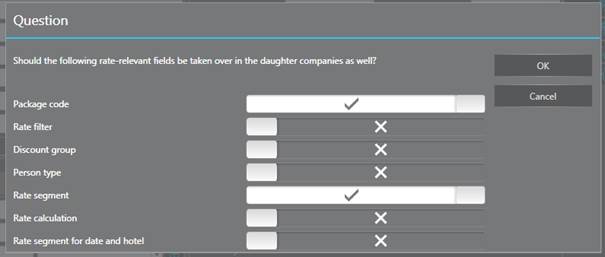
Figure 32: Transferring rate relevant fields to the daughter companies