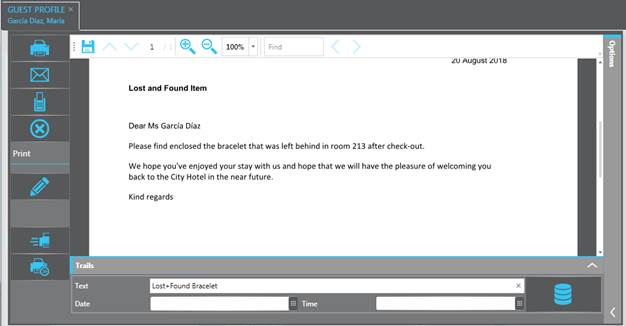
From the guest profile, you can create a number of documents for the guest, such as a cover letter for sending a brochure.
Ø Click Print in the function pane.
SIHOT produces a document with the default template.
For further information on editing, printing, saving and sending documents, refer to Documents. You can also spool this document so that you can call it up again in the trails.
TIP:
Add a date and time when spooling the
document: SIHOT will create an activity that will remind you to follow-up.
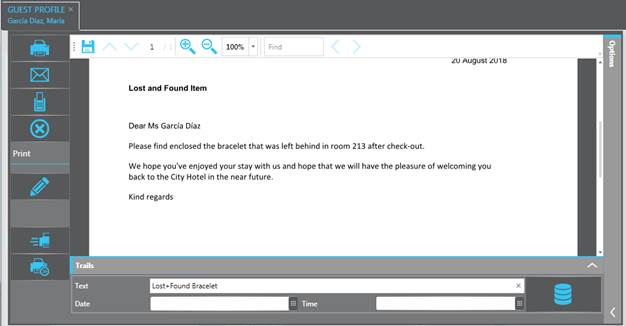
Figure 31: Creating and spooling a guest document