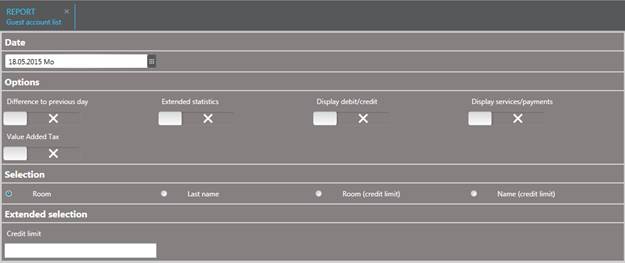
This program (menu Reports – Financial reports) must be run once a day during the night audit in order to obtain accurate figures for the trial balance in the GM’s report. The program calculates all postings on active guest accounts up to and including the current hotel date. The report itself is sorted by account type.
For individual guest accounts, postings on the client account are shown in a separate column. Other account types do not require a listing in this column, therefore it will be blank.
The summary shows invoiced as well as non-invoiced figures and can therefore be compared to the Account list VAT.
|
Options: | |
|
Difference to previous day |
Use this option to add a line for the amounts of posted services and payments for the accounts. Also, at the end of the report there is a summary showing how the balances of the guest accounts have shifted compared to the day before: balance previous day + turnover today – payments today = balance guest accounts today. |
|
Extended statistics |
Use this option to add a summary at the end of the report showing guest accounts of national and foreign guests. |
|
Display debit/credit |
Use this option to display the credit and debit amounts for each account. In individual accounts, these are separated into client account and guest account. |
|
Display services/payments |
Use this option to display the sums of services and payments for each account. In individual accounts, these are separated into client account and guest account. |
|
VAT |
Use this option to add the amounts of net, tax and gross. NOTE: This is not a statistic and cannot be used for a comparison with the trial balance. |
|
Selection: | |
|
Room |
Sorts the list by room number. |
|
Last name |
Sorts the list alphabetically by last name (guests). |
|
Room (credit limit) |
The report only displays the accounts exceeding the credit limit, sorted by room number. |
|
Name (credit limit) |
The report only displays the accounts exceeding the credit limit, sorted by guest name. |
|
Extended selection: | |
|
Credit limit |
Enter the credit limit to be checked. |
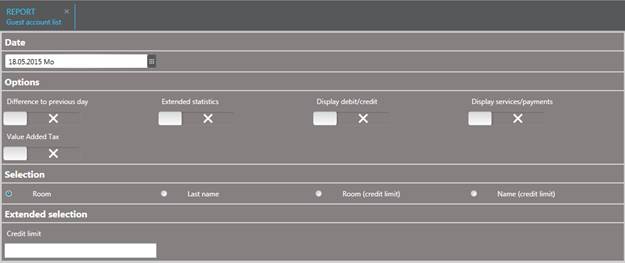
Figure 19: Calling up the report

Figure 20: Report extract