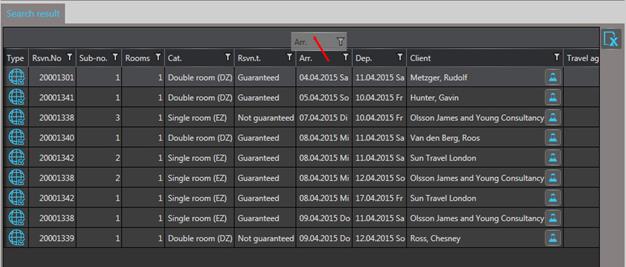
Use the grouping function to sort records into “folders”. Within these folders, you can sort the records again, for example by room number ascending. You can group records in all listboxes with an extra heading-line at the top.
Ø Click the heading of the column that you want the records to be grouped by.
Ø Hold down the left mouse button and drop the heading in the extra heading-line.
Ø Open and close the individual groups by clicking the arrow in front of the group name.
Ø To return to the normal view, drop the heading back in the regular heading-line or click the X-icon when you hover on the heading in the extra heading-line.
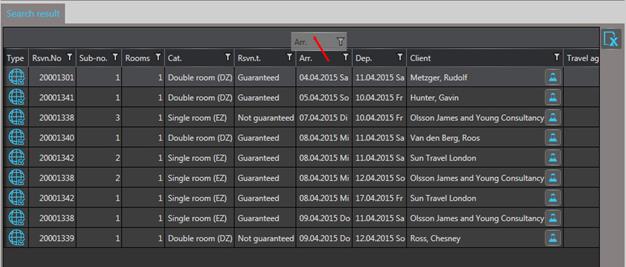
Figure 51: Grouping by arrival date
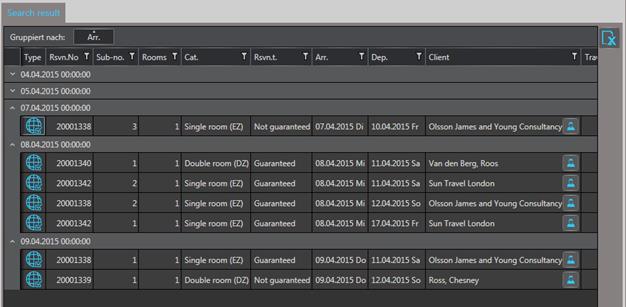
Figure 52: Grouped view of the listbox
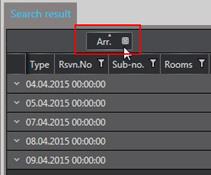
Figure 53: Returning to the normal view
You can find the icon Grouping  next to a number of listboxes. This
gives you the option to group the listbox if needed, without wasting the first
line in the standard view if the grouping function is not required.
next to a number of listboxes. This
gives you the option to group the listbox if needed, without wasting the first
line in the standard view if the grouping function is not required.
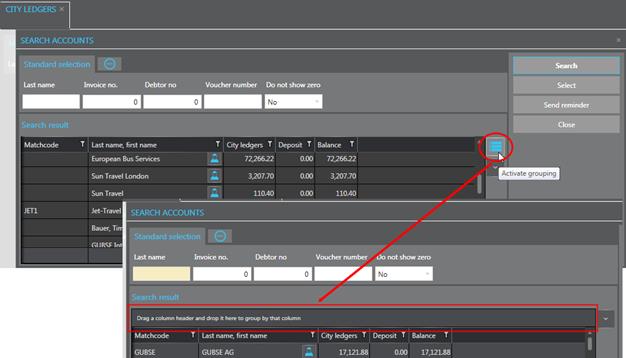
Figure 54: Activate grouping