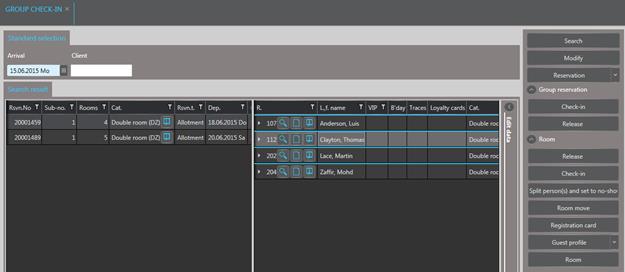
For group reservations, you can speed up the check-in process by using the group check-in functions.
The layout containing these functions is called up in the menu Front Office.
The listbox in the left pane shows all reservations with three or more rooms, of which at least one room is arriving on the selected date. The listbox in the right pane shows the arriving rooms of the highlighted reservation in the left pane.
The buttons in the function pane are split into functions that will be carried out for the whole group and functions that are carried out only for guests who are highlighted in the rooming list.
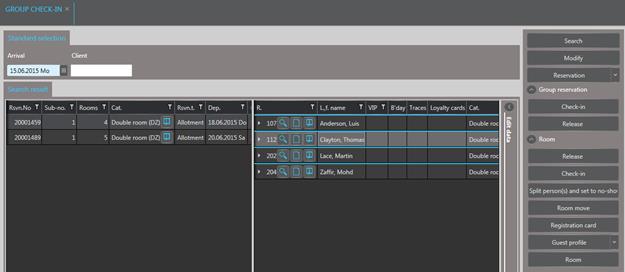
Figure 20: Group check-in