 ) to search for vouchers with a specific
status:
) to search for vouchers with a specific
status:The layout Gift voucher provides a search function and an overview of all gift vouchers. There are different search parameters available, such as by voucher number, the buyer’s name or status.
Use the extended search parameters (tab  ) to search for vouchers with a specific
status:
) to search for vouchers with a specific
status:
•Outstanding:
The voucher was paid and issued. It can be redeemed any time.
•Redeemed:
The voucher was posted to an account but not settled, yet.
•Invoiced:
The voucher was redeemed and settled.
•Blocked:
The voucher is linked to an internet reservation.
•Sold:
Sold vouchers include all except those not valid or incomplete.
•Not valid:
The voucher was cancelled.
•Suspended:
The voucher was suspended and cannot be redeemed at present.
•Incomplete:
The sale of the voucher was not settled.
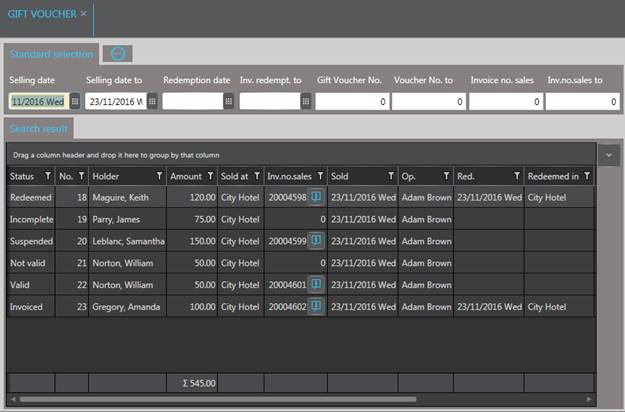
Figure 9: Voucher overview
Use the buttons Invoice sale and Invoice redemption to open the respective account and print a copy of the invoice if required.
Use the button Guest profile to open the buyer’s profile and the tab Gift voucher.