 will appear in the
reservation.
will appear in the
reservation.In many properties, the rate of the reservation cannot be changed after being confirmed to the client or guest. I.e. regardless of any rate changes in the package master file, the rate confirmed must be applied.
When reserving BAR-rates, the rate of a reservation is frozen automatically to avoid rate fluctuations affecting existing reservations.
A frozen rate always applies to the main reservation number and automatically to all its sub-reservations as well.
Ø To freeze the rate of a reservation, click freeze in the function pane.
Any rate-related fields in the reservation data will be
disabled and cannot be edited if the rate is frozen. Also, the icon Rate
frozen  will appear in the
reservation.
will appear in the
reservation.
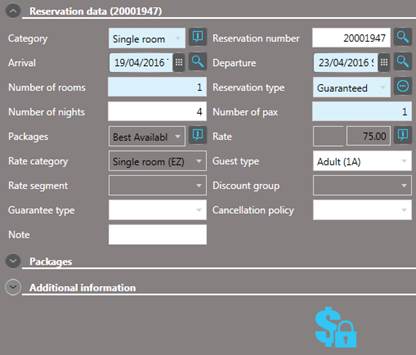
Figure 37: Frozen rate in a reservation
Additional fix services can be entered in the reservation and will be frozen automatically. You can also delete additional fix services from the listbox without affecting the frozen package. However, if the modification of fix services should be generally disabled if the rate frozen, enable registry entry [9117].
Ø To unfreeze a rate, click Unfreeze rate in the function pane.
NOTE:
When unfreezing a rate, the price of
a reservation could be changed automatically, e.g. if a new season rate would
apply during the reserved period. Therefore, you must check the confirmed rates
beforehand and re-adjust them manually if necessary.
When extending a reservation with frozen rates, another rate may apply to the reservation (e.g. a different season rate). Therefore, a query will be displayed as to which rate should be charged for the additional nights.
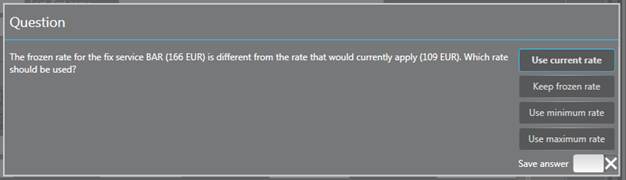
Figure 38: Query regarding rate change when extending a reservation
If you choose the option Use current rate, the rate change is shown in the tooltip of the fix service and also in the preview postings.
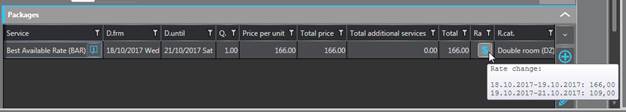
Figure 39: Rate change for extended nights
TIP:
If the new rate should apply to the
guest’s entire stay, unfreeze the rates prior to changing the number of nights.