 next to the
listbox.
next to the
listbox. The flexrate settings are entered in the tab Flexrate.
Ø To enter a new flexrate, click
Add  next to the
listbox.
next to the
listbox.
Ø To amend an existing flexrate, highlight
the respective line and click Edit  next to the listbox.
next to the listbox.
SIHOT opens a dialog box to enter the parameters defining this rate. The following settings can be entered in this dialog box to determine the prices of the flex rate:
•To be sold from-until:
These dates define the period during which the rate can be sold and entered in reservations.
•Date from-to:
Define the period during which this flexrate is applicable. The to-date is inclusive, i.e. this is the last day this rate will be charged. In reservations, the departure date can not be later than the following day or the rate of the next applicable flexreate period will apply.
•Blocked:
If this parameter is active, the rate is not available.
When determining the rate, SIHOT checks each day of the stay for any blocked rates. Only if there are no blocked rates, SIHOT continues to search for the correct rate level.
•Rate table:
Select the category or categories for which this rate applies.
•Weekend, Conditions before/after
When defining weekend rates, select the days to be classified as “weekend”. The conditions define the number of days that a guest must stay before or after the actual weekend, in order to be entitled to the weekend rate.
•Minimum/maximum length of stay:
These parameters restrict the availability of the rate depending on a minimum length of stay (MinLOS) or maximum length of stay (MaxLOS). If there are no restrictions, enter 0 for MinLOS and 999 for MaxLOS.
•Minimum/maximum/normal number of persons:
Enter the number of guests that can occupy a room in the selected category.
The normal number of guests defines the standard occupancy in this category (e.g. two guests in a double room). The maximum number of persons defines up to how many guests can stay at the room in total, taking sofa beds, roll-aways, etc. into account.
•Rate per person:
You can define rates to be charged either per room or per person. If this parameter is active, the basic rate will be charged for each guest staying the room.
•Package:
If this parameter is active, the rate becomes a flat rate that includes a certain number of days as defined in Rate is valid for n-days. For further information on this type of package, refer to Flat rate packages.
•Rate is valid for n-days:
If the Package-parameter is active, enter the number of days included in this package.
•Basic rate:
Enter the rate for the room or per person for minimum and normal occupancy of the room.
•Additional adults:
Enter the charges for guests that are occupying the room over and above the figure entered under Normal number of persons.
The rates for Additional adults do not apply to rates that are charged per person.
•Rate characteristic:
If the package is available online and transmitted via INTR-interface, select the rate characteristic.
•Rules:
If the module SIHOT.Rules is serialised, select any applicable no-show or cancellation rules.
Ø Click Modify to save the new rate or save your changes.
Ø Click Modify in the master file’s function pane to save the package.
TIPS:
Use the copy-button  to facilitate the entering of
new flexrates
to facilitate the entering of
new flexrates
and multiple edit  to change existing definitions in the
listbox.
to change existing definitions in the
listbox.
If you find you’ve entered rates wrongly, click Clear mask
 in the toolbar -
in the toolbar -
the
package will close without saving and you can re-open the master file with the
settings that were last saved.
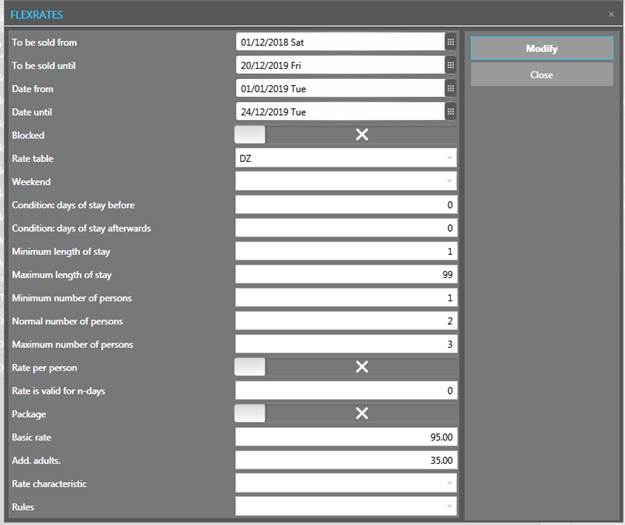
Figure 106: Flexrate definitions
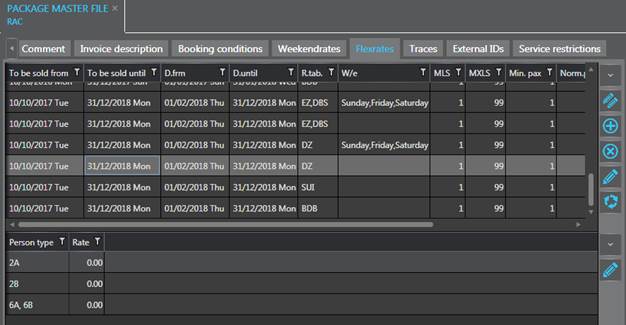
Figure 107: Flexrate listbox