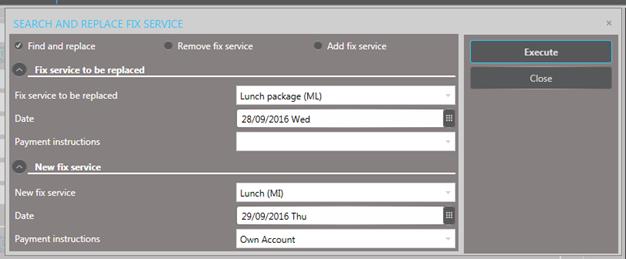
In a group reservation, the expander Packages relates to highlighted group element only (just like the expander Reservation data). Any changes you undertake in this tab will, therefore, affect only this particular group element.
If you want to change the fix services for all group elements at the same time, proceed as follows:
Ø Click Search and replace fix service.
SIHOT opens a dialog box to carry out the following actions:
•Find and replace:
Replaces a fix service that is already booked with another service.
•Remove fix service:
Deletes a fix service from the reservation.
•Add fix service:
Adds another fix service to the reservation.
Ø Select the action you wish to carry out by clicking on the respective radio button.
Ø Enter the fix services to be replaced/removed and/or added.
Ø You can also change the date of an existing fix service, remove the fix service on a specific date or enter the date for a new fix service.
Ø Specify the payment instructions if required.
Ø Click Execute.
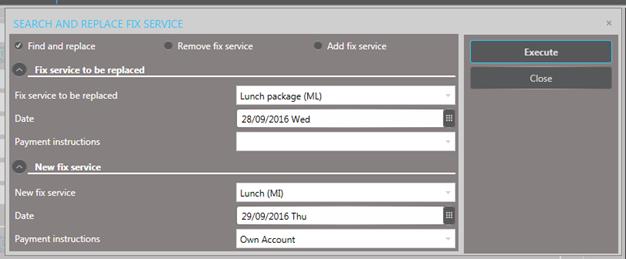
Figure 87: Replacing a fix service for the whole group