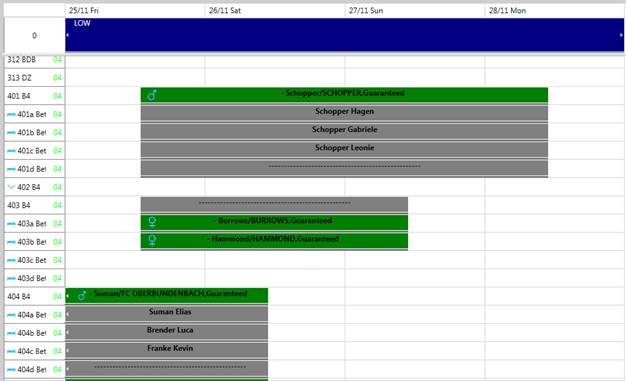
Use the new toggle button Show beds for the room rack to display all beds without having to click on the room numbers first.
Use the following settings in the room rack filter to find out which rooms have empty or vacant beds using the following settings:
•Filter options Occupied rooms and With empty beds enabled:
The room rack shows only occupied or allocated rooms with room reservations that require less beds than actually available in the room.
•Filter options Occupied rooms and With free beds enabled:
The room rack shows only occupied or allocated rooms that still have free beds.
NOTE:
An “empty” bed occurs when a room
reservation is made for less sharers than there are beds in the room. Because
this bed can’t be sold to anybody else, it will remain empty.
A “free” bed
on the other hand, is a bed that can still be sold, even though there are
already other occupants booked into the room (bed reservations) - typically in a
dorm room which can be shared by random travellers.
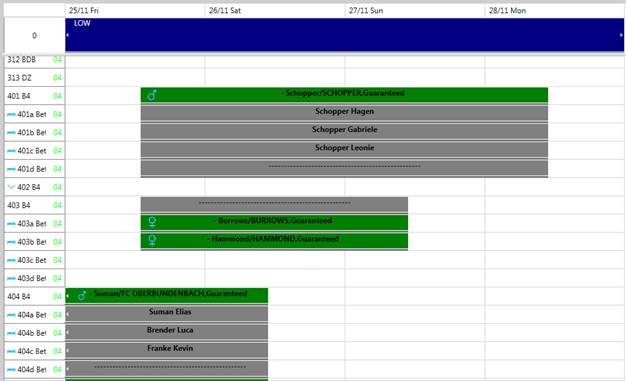
Figure 8: Default filter setting (401, 404 = room reservations; 403 = bed reservations)
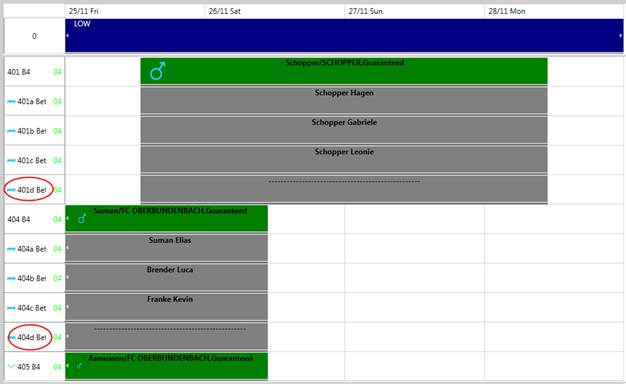
Figure 9: Filter setting Occupied rooms with empty beds
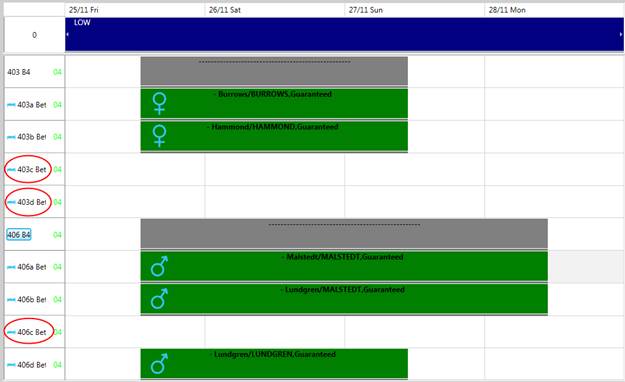
Figure 10: Filter setting Occupied rooms with free beds