 shows that search mode was changed.
The listbox contains additional columns with information on the imports.
shows that search mode was changed.
The listbox contains additional columns with information on the imports.Reservations that were imported through an interface can be called up separately.
Ø Click External reservation serarch in the function pane of the “normal” reservation search.
SIHOT adapts the search layout for imported reservations. The
icon External reservations  shows that search mode was changed.
The listbox contains additional columns with information on the imports.
shows that search mode was changed.
The listbox contains additional columns with information on the imports.
The following additional search parameters are available for external reservations:
•Unchecked reservations:
These are reservations that have not been checked by someone at the hotel, yet.
•Search mode:
Search specifically for new  , amended
, amended  or cancelled
or cancelled  reservations.
reservations.
Ø Click the Checked-button  in the listbox for reservations that
have been reviewed.
in the listbox for reservations that
have been reviewed.
Ø Click Front Office in the function pane to return to the “normal” reservation search.
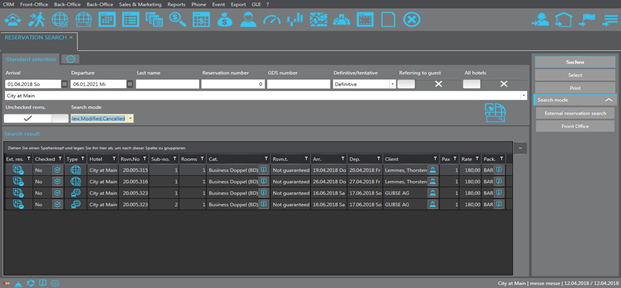
Figure 116: External reservation search