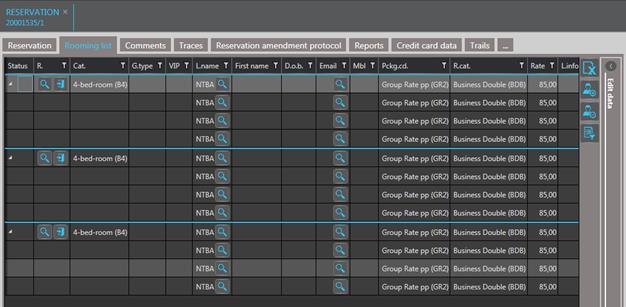
There are a number of options that can be configured with regards to the names that appear in the automatic rooming list entries that SIHOT generates for each reservation. You can also limit the data that is taken over from the client-profile.
The extended name handling is configured in three registry keys under the heading extended processing of additional guests [8148].
1. Activate extended processing [8147]:
The processing of names to be entered on the rooming list changes as follows if this key is activated:
o In company reservations, the name of the client is no longer entered automatically on the rooming list. Instead, a default name or term is being used according to registry key [8151].
o In reservations where the client is a natural person (and not a company), the rooming list is generated by entering the client’s name in the first line along with personal details as per the guest profile. Additional guests are entered according to the setting of registry key [8148].
2. Naming of individual guests [8148]:
Three options are available:
o Client’s last name:
As previously, the client’s name is entered for all guests on the rooming list, however, without the personal data.
o Names of family members:
SIHOT automatically takes over the client’s family members from the guest profile on the rooming list.
o Default name:
SIHOT creates the entries on the rooming list using the default name according to registry key [8151].
3. Default Name [8151]:
Here, you can define a default name or term such as NTBA (for “name to be advised”) that will be entered in the Name-column of the rooming list, instead of the client’s name.
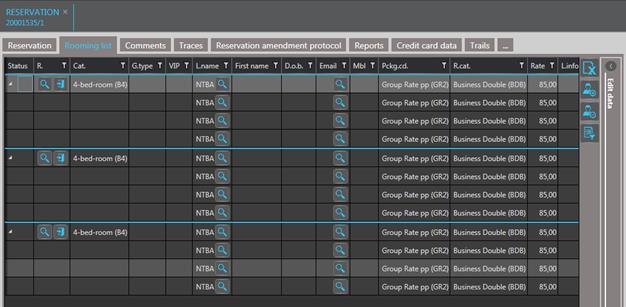
Figure 70: Automatically generated names on the rooming list
Use the following registry keys to prevent that the data of the client’s profile is automatically taken over on the rooming list:
•[903245] - email address
•[33016] and [33018]- VIP and VIP2 flags
•[33530]- alcohol requirement
•[33531] - amenities
•[5897] - discount group
•[5888] - person type
•[33529] - special meal requirement