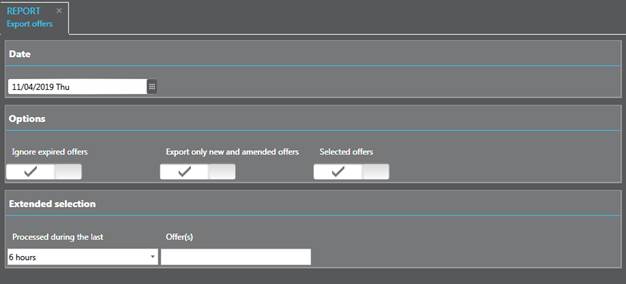
This export is for the rate scheme offers as well as all packages, services and discounts. The export-file can then be imported into an invoicing software or similar.
If the option Ignore expired exports is enabled, a date-field will be displayed to enter a cut-off date. Any offers with a to-date prior to the cut-off date will not be exported.
If the option Export only new and amended offers is enabled, a new field will be displayed to select a specific period to be checked.
If the option Selected offers is enabled, a new field will be displayed to enter the offer-IDs or central-IDs (for profiles). If you enter several IDs at the same time, separate them with a comma.
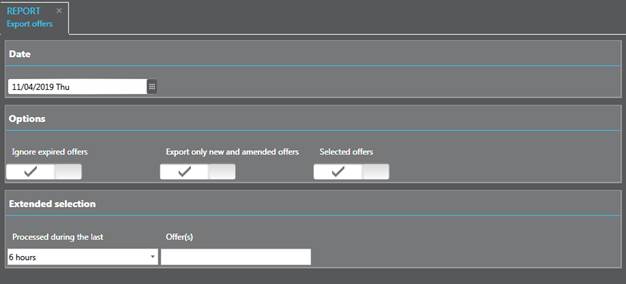
Figure 3: Export offers