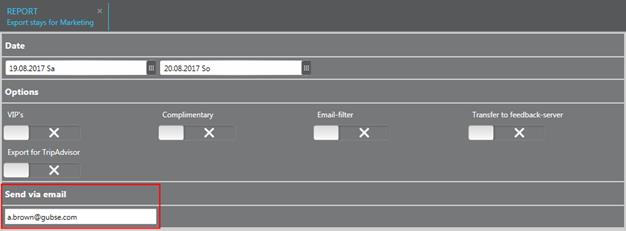
You can now send a number of exports by email. For example:
•Export Front Office snapshot
•Export stays for marketing
•Export marketing statistics
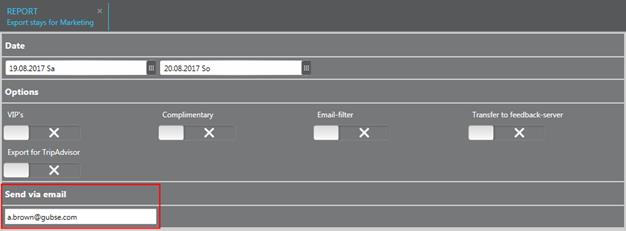
Figure 145: Sending exports via mail
A new Export house status was introduced. This export contains the number of guests and rooms per day (arrivals, departures and in-house) as well as the mealplan overview data. By default, the export is stored in path \transfer\hausstatus, alternatively you can define another path with registry key [815045].
NOTE:
When running the export, the to-date
is not included, i.e. the export will only show the data for the previous
day(s).
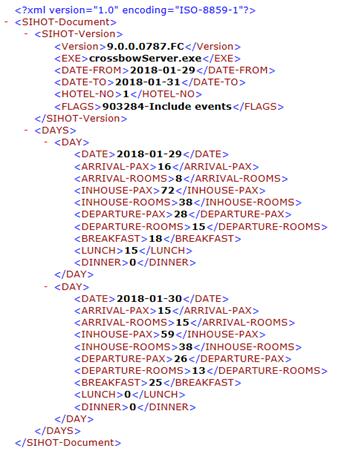
Figure 146: new export house status
The Export offers was enhanced with new options:
•Use Export only new and amended offers to select a specific period to be checked.
•Use Selected offers to enter specific offer-IDs or central-IDs for specific profiles. When entering multiple IDs, separate them with a comma.
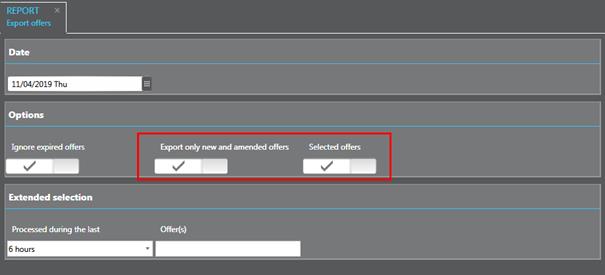
Figure 147: Additional export options