
To carry out a foreign currency exchange, proceed as follows:
Ø Ensure that the required passport or ID details are available and entered in the guest’s profile (tab Additional information, expander Document). You can also enter this information via Control Center or in the reservation’s rooming list (expander Edit data) from where it will be taken over in the guest profile.

Figure 84: Guest profile with passport details
Ø Open the guest or misc. account and
click Currency exchange  .
.
SIHOT opens the dialog box Currency exchange.
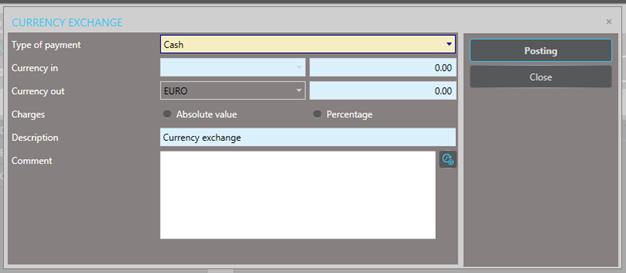
Figure 85: Currency exchange
Ø Enter the payment type, foreign currency and the amount to be exchanged.
Ø In order to post a service charge for the exchange, click Absolute value or Percentage, depending on whether a flat fee is to be charged or a percentage of the exchange amount.
Ø Enter the amount or percentage.
SIHOT automatically calculates the fee and deducts the same from the amount to be handed over to the guest.
Ø Click Posting to complete the transaction.
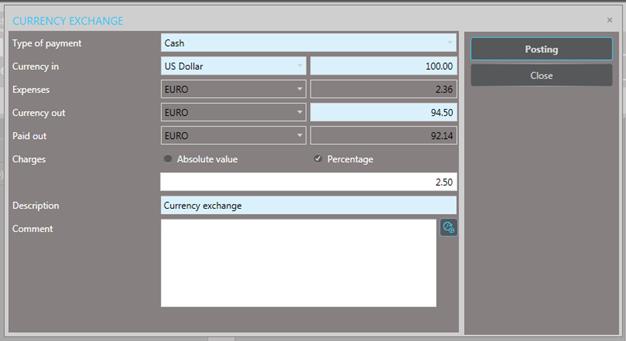
Figure 86: Currency exchange with fees
SIHOT creates a receipt for the exchange.
Ø If there is a special type of receipt to be printed for currency exchanges, select the respective template in the printing options.
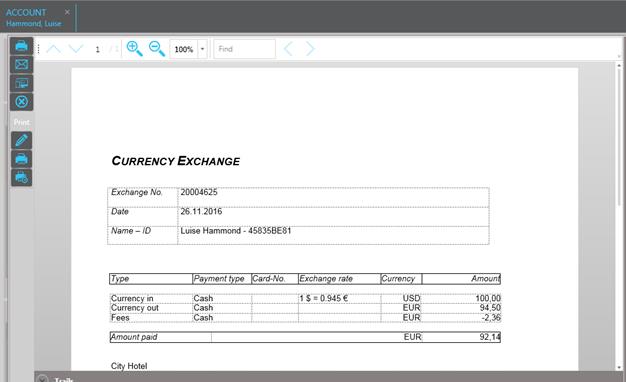
Figure 87: Exchange receipt
The transaction is recorded on the guest account in the tab Invoiced payments.

Figure 88: Exchange transaction recorded on the guest account