 .
.You can now create a new
contact person straight away by clicking on the Add-button
 .
.
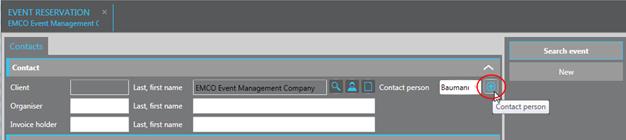
Figure 133: Creating a new contact person in an event reservation
You can now highlight multiple Front Office reservations and link them all to the event reservation at the same time.
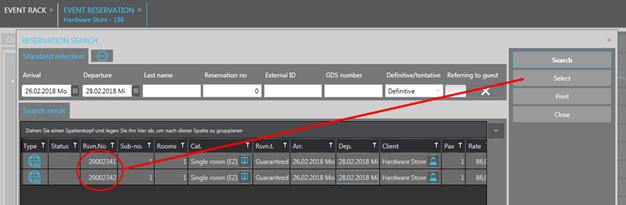
Figure 134: Simplified linking of existing reservations to the event
The Event-report post services was extended: you can now choose if the events’ charges should be posted just until the selected date or entirely until the respective end-date of the reservations. Previously, the events were automatically charged up to their end-date.
You can now call up a tooltip with information on the
function room booking in the event rack by clicking on the Info-button
 .
.
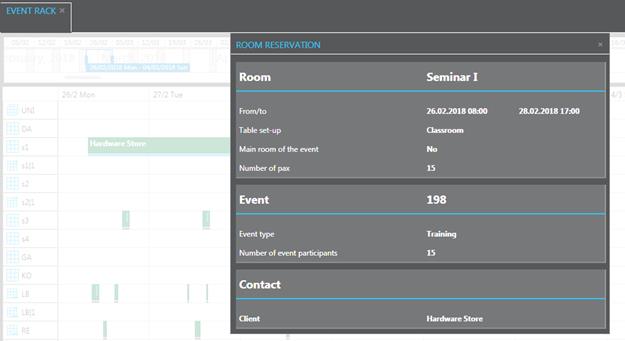
Figure 135: New tooltip on room bookings
When changing the timing of a service, SIHOT now displays a query as to whether the timing should be changed for the function room as well. The same query already appeared when changing a service within a delegate package.
When copying an event, overbooking rooms can be created automatically if registry [33917] is enabled.
In the event search, you can now simply call up the event reservation with a double click in the listbox.
The mixfile for event confirmations now contains the additional variables <equipmentTypeCosts>, <equipmentTypeNetCosts> and <equipmentTypeAltCosts> in block <roomEquipmentTypes>. These can be included in the confirmation layouts to show the single price of an equipment type when the cost of equipment of the same type is listed as one sum only (registry key [8213] is enabled).
When calling up the function Plan rooms, the display of the event rack now varies according to the length of the function:
•For one-day functions, SIHOT displays 2 days in an hourly view.
•For functions up to 3 days, SIHOT displays 8 days in a 6-hourly view.
•For functions of 4 days and longer, SIHOT displays the day view .
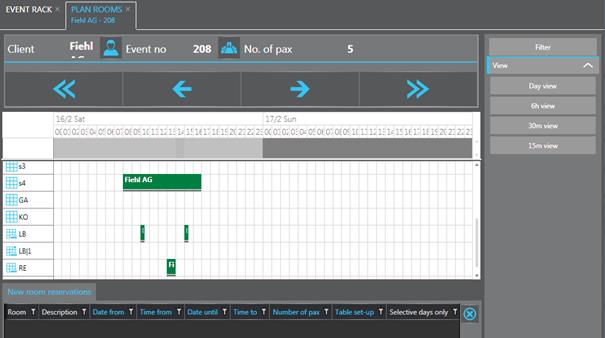
Figure 136: Improved room planning function
When copying an event reservation and a piece of equipment is not available on the new date(s), SIHOT will try to reserve an alternative piece of equipment or display a message that the equipment is not available. Confirm this message with OK to create a copy of the reservation anyhow or abort to review the reservation.
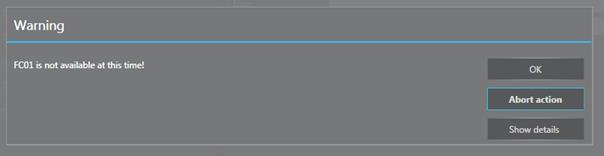
Figure 137: New notification