 next to the
listbox.
next to the
listbox.Ø To enter a seasonal rate, click
Add  next to the
listbox.
next to the
listbox.
SIHOT opens a dialog window to enter to define the new season.
Ø Enter the details.
•Season from-to:
Define the period during which this rate is applicable. The to-date is inclusive, i.e. this is the last day this rate will be charged. In reservations, the departure date can not be later than the following day or the rate of the next applicable season will apply.
•To be sold from-to:
These dates define the period during which the rate can be sold and entered in reservations.
•Rate characteristic:
If the package is available online and transmitted via INTR-interface, select the rate characteristic as well
Ø Click New.
Ø Highlight the seasonal rate in the upper listbox and enter the corresponding rates in the lower listbox.
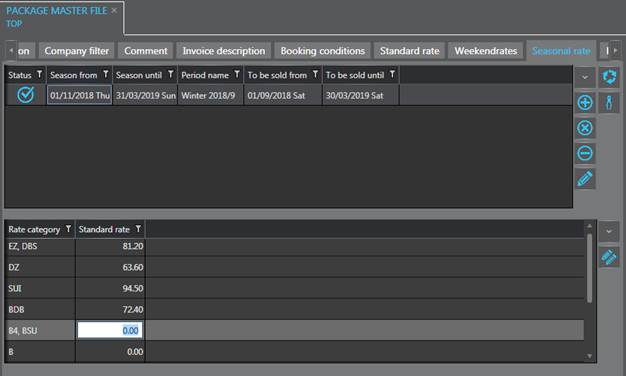
Figure 82: Entering rates for a new season