 next to the field Deposit in the expander
Reservation
data.
next to the field Deposit in the expander
Reservation
data.Deposit requirements specified in the package master file are entered automatically in the reservation. Alternatively, they can be entered in the Reservation-layout manually.
Ø Click Set deposit  next to the field Deposit in the expander
Reservation
data.
next to the field Deposit in the expander
Reservation
data.
SIHOT opens the new expander Deposit. Any standard requirement defined
in your property will be entered and calculated automatically. These can be
overwritten as and if required (use the Reset deposit  to revert to the original standard
requirement). Deposit requirements can be split in up to three instalments. The
field in calculates
the due date in relation to the arrival date (for example, enter 14 if
the instalment is due 14 days prior to arrival).
to revert to the original standard
requirement). Deposit requirements can be split in up to three instalments. The
field in calculates
the due date in relation to the arrival date (for example, enter 14 if
the instalment is due 14 days prior to arrival).
NOTE:
After saving the reservation, the
deposit percentage and the number of days before arrival are reset to zero. This
does not affect the saved deposit requirement.
The deposit-icon  in the reservation shows that a
deposit is required.
in the reservation shows that a
deposit is required.
The figure next to Deposit due shows any outstanding amounts that are due for payment on the current hotel date.
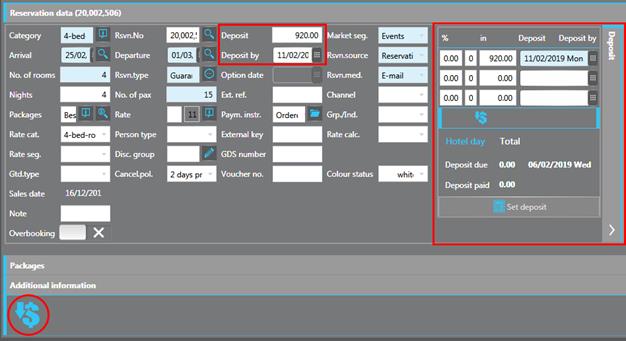
Figure 74: Reservation with a deposit requirement
The same dialog can also be accessed in the expander Additional information.
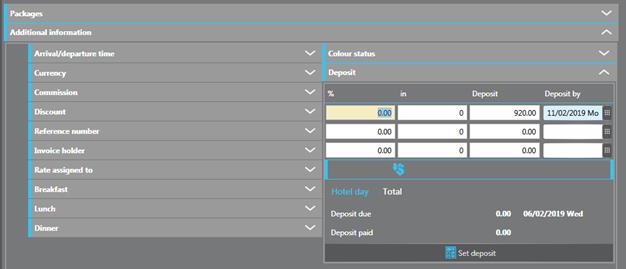
Figure 75: Deposit entry in Additional information
The button Post deposit in the function pane is now enabled to enter the payment of a deposit.
If the reservation is eligible for commission to be credit to the invoice, any deposit requirement of 100% will be calculated as such and not take into consideration the commission. At the time of check-out, the commission is deducted from the invoice amount and the surplus payment must be reimbursed to the client (travel agent, travel point). This handling ensures that, should the client - and the commission - change, the hotel will still have the full deposit payment.