 .
.This layout enables you to create new entries for a combobox and to amend or delete existing entries. You can also define entries in different languages.
Some comboboxes cannot be changed as they are predefined by
SIHOT. These are marked in the listbox with the icon  .
.
NOTE:
Important field entries can be altered
in this layout.
Do not temper with the comboboxes without carefully
considering the implications beforehand.
For security reasons, the function is only available to users with the appropriate user rights for ID_SIHOT_COMBOBOX_CONFIGURATION. In addition, the comboboxes Additional data and Characteristics are protected and can only be changed by users with the right to carry out the functions toggleEnableAdditionalData and toggleEnableCharacteristics.
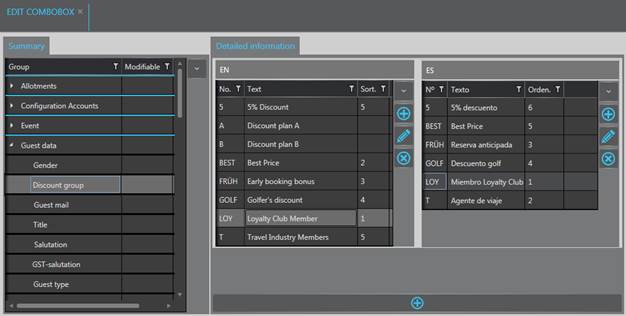
Figure 1: Edit combobox
You can hide combobox entries if they should no longer be used but kept on record for statistical purposes. Hidden entries that were already entered in reservations or profiles will be displayed, however, must be changed in order to be saved. Hidden entries will no longer appear in new reservations or profiles.
Alternatively, you can mark combobox entries as “unavailable”, i.e. they will be displayed but cannot be selected.
In order to hide or block an entry, proceed as follows:
Ø Highlight the field in the summary.
Ø Highlight the entry to be hidden or
blocked in the window Detailed
information and click Edit  next to the listbox.
next to the listbox.
SIHOT opens a dialog box to edit the entry.
Ø Click Edit  next to the field Characteristics.
next to the field Characteristics.
Ø Select Hidden or Unavailable.
Ø Click Modify to save the changes.
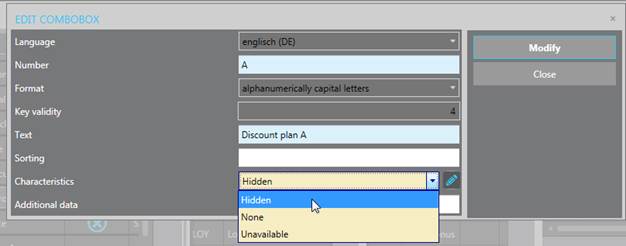
Figure 2: Hiding an entry
Hidden and unavailable entries are marked with an h or b respectively.
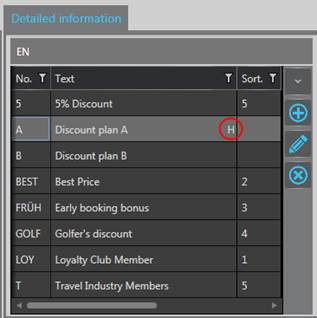
Figure 3: Hidden entry