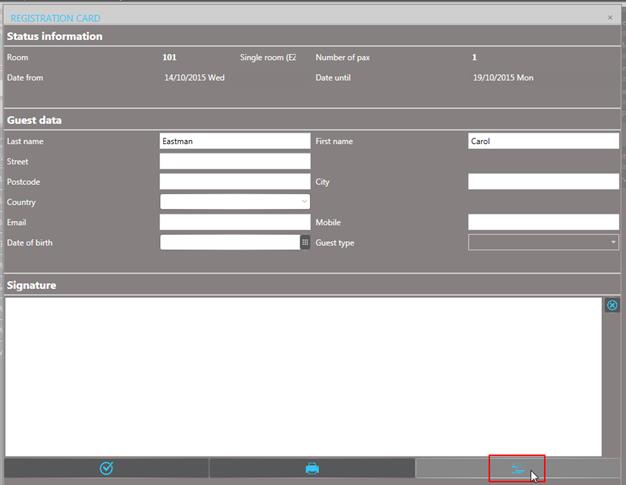Duplicate screen
The new Duplicate screen function enables staff to
send specifically programmed screens to another device. This can be, for
example, a tablet or a dedicated computer where guests can carry out certain
functions or complete information in SIHOT.
In order to protect the system and data, a special user is
logged into SIHOT on this device. This user is entered in the User configuration
dialog (button  in the status-bar).
This type of user belongs to a particular user group created for the use of
guests: it has no right to carry out any functions and it can access only
specially adapted layouts. This way, guests do not come across any sensitive
data. In addition, layouts close automatically after period of non-activity to
prevent any following guests seeing the information of their predecessor.
in the status-bar).
This type of user belongs to a particular user group created for the use of
guests: it has no right to carry out any functions and it can access only
specially adapted layouts. This way, guests do not come across any sensitive
data. In addition, layouts close automatically after period of non-activity to
prevent any following guests seeing the information of their predecessor.
One of the functions that can be carried out with by
duplicate screen is the registration card:
Ø The Receptionist calls up the
registration card with all known details.
Ø Click Duplicate screen  , to transfer the registration card to
another device, e.g. a tablet.
, to transfer the registration card to
another device, e.g. a tablet.
Ø The guest completes the details and
signs the registration card on the touchscreen.
Ø The guest clicks Save to store
the data in the SIHOT database.
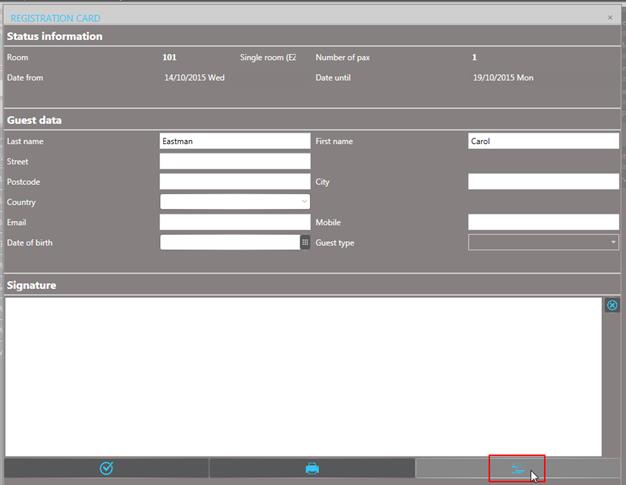
Figure 24: Function Duplicate screen in registration
card
 in the status-bar).
This type of user belongs to a particular user group created for the use of
guests: it has no right to carry out any functions and it can access only
specially adapted layouts. This way, guests do not come across any sensitive
data. In addition, layouts close automatically after period of non-activity to
prevent any following guests seeing the information of their predecessor.
in the status-bar).
This type of user belongs to a particular user group created for the use of
guests: it has no right to carry out any functions and it can access only
specially adapted layouts. This way, guests do not come across any sensitive
data. In addition, layouts close automatically after period of non-activity to
prevent any following guests seeing the information of their predecessor. , to transfer the registration card to
another device, e.g. a tablet.
, to transfer the registration card to
another device, e.g. a tablet.