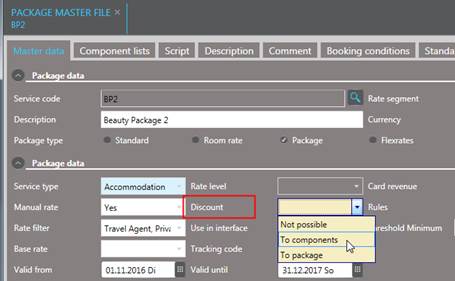
There are different options for applying a discount to the package’s rate:
•Not possible:
This option is used for packages that cannot be discounted.
•To package:
Discounts will be applied to the total package rate. Please note further explanations regarding this subject below.
•To components:
Discounts will be only applied to the discountable services of the component list.
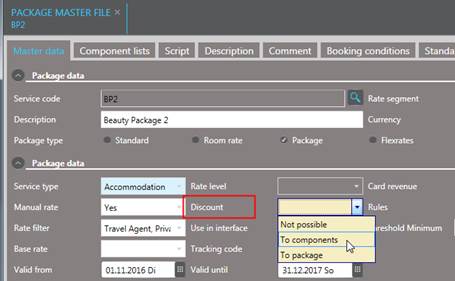
Figure 71: Discounting options
When discounting the package as a whole, the discount is generally applied to total price, which can include services that are normally not discountable as per their service master file definition. When distributing the revenue, however, the discount is only applied to the discountable components.
For example: The package rate of € 100 includes a non-discountable breakfast at € 10 and accommodation. With a discount of 20%, the revenue is calculated as follows:
|
Calculation of discounted package price: Discount: |
€ 100 - 20% = € 80 € 20 | |
|
Calculation accommodation revenue:
Distribution of revenue:
|
Package revenue minus breakfast minus discount
Breakfast: Accommodation: |
€ 80 - € 10 - € 20 ---------- € 70
€ 10 € 70 |
Under certain circumstances, this could cause a negative (accommodation) revenue, for example when a package includes a large proportion of non-discountable services. To apply the discount to all components of the package, including the non-discountable ones, enable registry key [5481].
The revenue distribution in above sample would then be as follows:
|
Calculation of discounted package price: Discount: |
€ 100 - 20% = € 80 € 20 | |
|
Calculation breakfast revenue:
Calculation accommodation revenue:
Distribution of revenue:
|
Breakfast rate minus 20% discount
Accommodation revenue minus 20% discount
Breakfast: Accommodation: |
€ 10 - € 2 ---------- € 8
€ 90 - € 18 ---------- € 72
€ 8 € 72 |