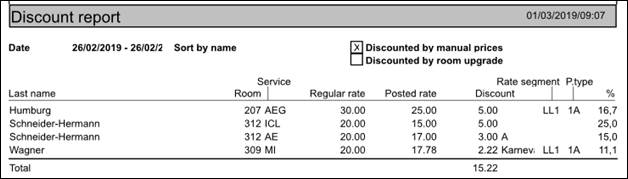
This report lists services which were discounted. Whenever a service or package is not posted at the rate defined in the service/package master file, SIHOT will assume that a discount has been extended. This happens for example when a manual price has been posted.
The discount report can be called up regularily on a daily basis or whenever required.
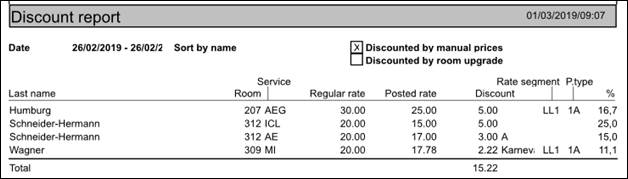
Figure 29: Discount report
The discount report can also be used as an upgrade report, to check which guests are not paying the full price for the category they are staying in. When calling up the report with the option Discount by upgrade room/rate category, SIHOT checks where the rate category charged is lower than the actual rate for category the guest is occupying.
For example: A guest has booked a standard double rom for € 109.00 per night. Upon arrival, the hotel is overbooked in this category and the guest is checked into a higher category, without extra cost (by not changing the rate category). The equivalent rate for this room, however, would be € 185.00.
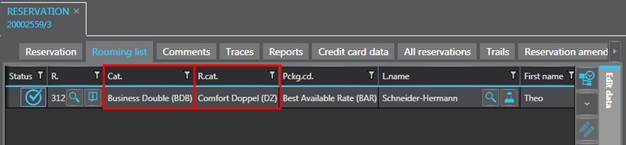
Figure 30: Upgrade to higher room category, keeping the orignal rate category
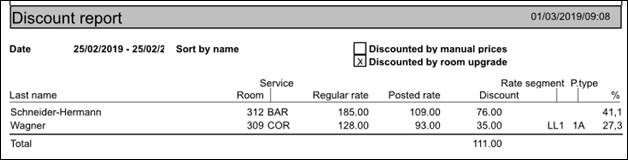
Figure 31: Report on upgraded rooms
|
Discount Report | |
|
Options | |
|
Discount by manual rate or discount group |
Lists all postings where the rate was either entered or changed manually and discounted due to the discount group of the . |
|
Discount by upgrade room/rate category |
Lists all rooms where the room category does not correspond with the rate category. |
|
Manual rates with discount group |
|
|
Selection | |
|
Sort by name |
The report lists all records alphabetically by guest names. |
|
Sort by room |
The report lists all records in room number sequence. |
|
Sort by service code |
The report lists all records alphabetically by service and package codes. |