 next to the upper
listbox.
next to the upper
listbox. Use this function to define rates in direct proportion to another rate, which is referred to as the base rate. The discount is determined by a certain percentage or a set monetary value that is to be deducted from the base rate.
Discount-rates are defined as follows:
Ø In the expander package data, enter the base rate.
Ø In the field Add base rate, enter No.
SIHOT adds the tab Discounts to package master file. The tab standard rate will disappear, as the SIHOT will automatically refer to the rate definitions of the base rate.
Ø In the Discounts-tab, click the Add-icon
 next to the upper
listbox.
next to the upper
listbox.
Ø Enter the period and whether the discount should be applied in form of an amount in monetary terms (flat) or as a percentage.
Ø In the lower listbox, enter an amount or percentage per category.
The discount can be applied to all or selected categories only and you can apply different discounts to different categories.
The discounts entered will be deducted from the base rate. I.e. if you enter a negative amount or percentage (e.g. -10%), this will have the opposite effect and there will be a surcharge on the base rate rather than a discount.
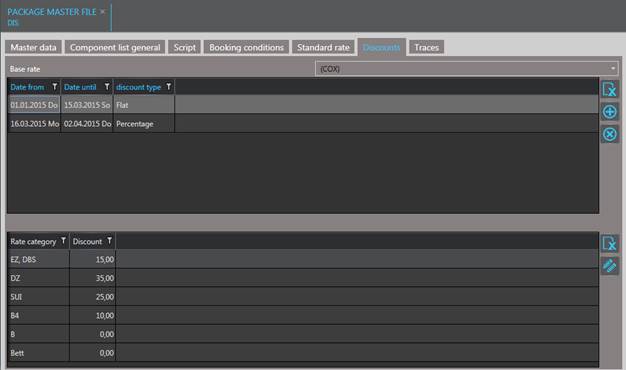
Figure 70: Discounts to be applied to the base rate